Webinars are powerful tools … especially for marketers.
Why?
Because webinars connect you directly with your audience and allow you to establish yourself as both a valuable resource and thought leader.
Even better, by commanding attention, creating relationships, and educating your audience, you’re able to present your product in an open, transparent, and trust-building way.
But here’s the problem… Before you host a webinar, you need an audience.
You can be the world’s best webinar presenter, but what if nobody shows up?
To help you generate a packed crowd you need signups, and the best way to land a high signup rate is to funnel people to a custom webinar landing page.
And that’s what this article is all about. We’re going to take you step by step through the 6 elements needed to create the perfect webinar landing page and channel hot leads into your webinar’s virtual auditorium.
1. Generate Targeted Traffic
If you want to get people to visit your landing page, you could use an organic SEO approach, but unfortunately, that approach isn’t very effective as a short-term, time-effective play.
Utilizing the power of Google AdWords and Facebook Ads doesn’t just increase the number of people that visit your landing page, they also ensure you’re placing your page in front of targeted traffic: people who will actually convert.
Follow these steps:
- Create specific landing pages for each of your paid advertisements. Don’t use a one-size-fits-all approach. Building ad-specific pages with headlines that match or connect with your ad copy will keep your bounce rates low and PPC quality score high.
- Optimize your landing pages for both PPC and SEO using targeted keywords. This will help drive traffic from paid and organic sources to the page. More traffic equals more webinar visitors.
- Use your benefits and value proposition in your PPC ads themselves. Always craft your ads with two questions in mind. First, “who is this for?” And second, “What’s in it for them?”
- Use negative keywords to make sure you’re not attracting the wrong audience. For example, if you’re webinar is on how to sell real estate in Florida, make sure you not only geo-target your ads by location, but also exclude search terms like “real estate license” or “real estate listings.”
If, on the other hand, you happen to already have an established audience in the form of a blog or website, SumoMe offers a massive suite of tools tailor made for converting that audience into signups and warm leads.
You can utilize these free apps, like Share, Scroll Box, to channel visitors to your landing page from all areas of your website.
2. Write A Headline That Converts
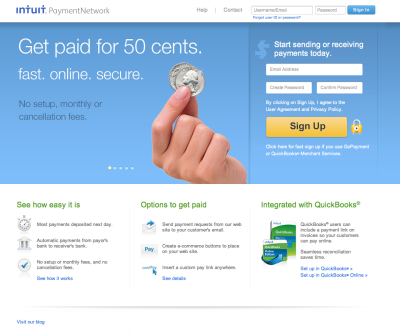
Image source: www.business2community.com
According to Copyblogger around 80% of people will read your headline… but only 20% will read everything else.
This means your headline will make or break your landing page.
Why? Because, if the headline doesn’t capture attention … the rest of your content might as well be blank.
Here are some tips for creating attention grabbing headlines:
- Use numbers: i.e., “3 Steps … 5 Secrets … 10 Mistakes”
- Think salvation, not sales. This means leading with either the one key benefit — the heaven your webinar will deliver — or the one key problem: the hell your webinar will save them from.
- Eye-catching titles are often a little quirky or weird and tend to stand out from the crowd. Popular culture references are great at this.
- Ask a question in the headline that revolves around the problem you’re going to solve.
3. Don’t Forget Your Sub-Headline
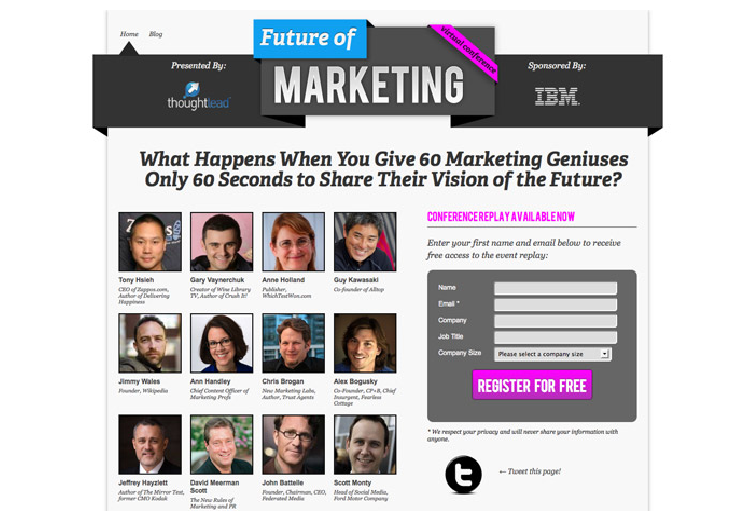
Image source: Open Designs
After your headline, the very next sentence your audience will see is the subheadline.
This means your subheadline must propel your reader into your body copy by not just retaining but building on the emotional force of your headline.
Great subheadlines turn someone who scans the page into a reader.
Subheadlines should:
- Be clear and communicate what the page is about and its benefits
- Encourage the reader to act and engage with the page
- Introduce secondary keywords to the page
- Break copy up into more easily digestible parts.
- You can even try writing your sub-headlines first and working back to your headline. * The goal is for every piece of your content to compel further reading.
4. Killer Body Copy
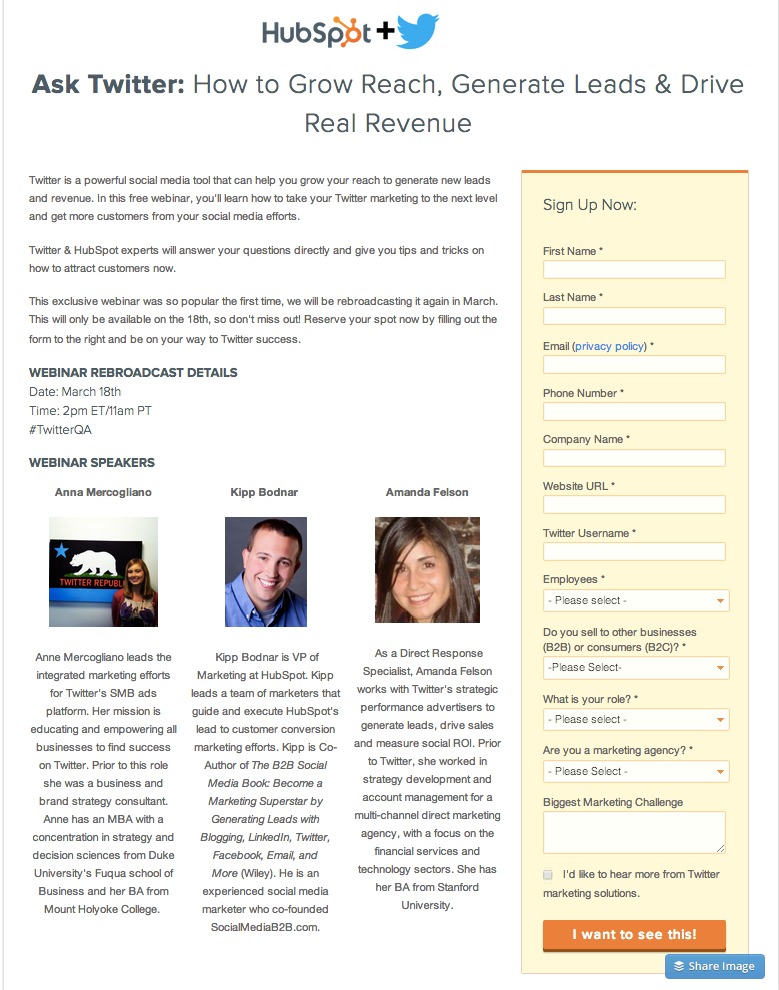
The meat of your landing page is your body copy.
It is imperative that your copy is crafted to convert and your page is structured in a manner that increases the chance of readers opting in.
Make sure to:
- Avoid overselling your webinar – the last thing you should do is over-promise and under deliver.
- Ensure the list of selling points and benefits are consistent throughout. Use the same keywords.
- Use customer testimonials (i.e., social proof) to create trust and place those testimonials near your call-to-action.
- Speak directly to customers using words like “you.”
- Don’t forget to use keywords naturally in your text so that the body flows like a conversation.
5. Utilize The Power of Imagery
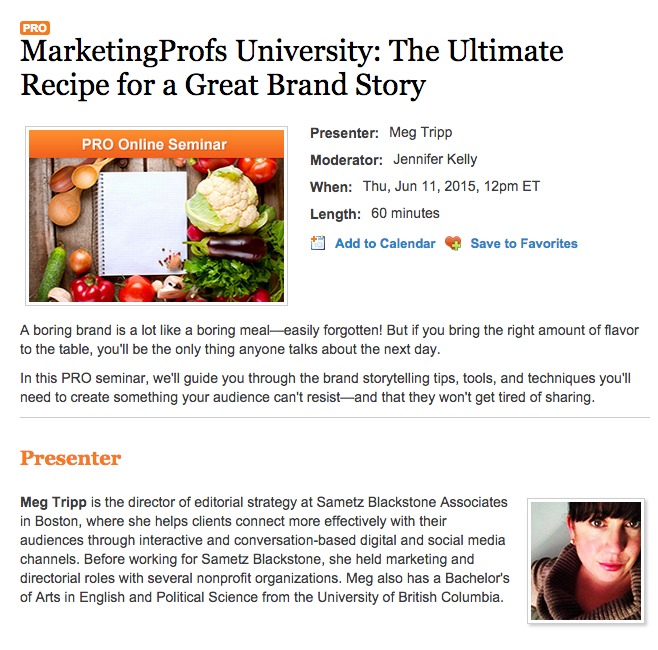
Like the old saying goes: an image is worth a thousand words.
However, in the case of a landing page, it’s best to limit their use. Too many images clutter a landing page and detract from the main focus.
Proper use of imagery should be relevant and speak to the customer. It should complement the landing page’s color scheme and contribute to the overall narrative of the page.
In “7 Landing Page Mistakes that are Costing you Conversions,” James Scherer suggests simple tips for landing page images. Here are a few of his ideas:
- A smiling woman pointing or looking at your USP.
- An image of fireworks or something similar, making your USP an exciting announcement.
- A video still of your CEO or head of marketing, which will open a 30 second to 2 minute video introducing your product or business.
6. The All-Important Call-to-Action

This is what it all comes down to:
Getting your visitors to actually click “YES”.
At the most basic level, a CTA should include a contrasting color to draw the eye, a clean design that flows towards the CTA, and enticing words put into the customer’s voice.
Here are 6 tips for a higher call to action conversion rate.
- Make your CTA as visible and as visual as possible. Color contrasts are perfect.
Use action orientated words for your CTA such as “I’m In!” or “Let’s Go!” - Make your CTA button big.
- People read web pages in a F shape and the best place for a CTA is the bottom left above the fold
- Direct the visitor to the CTA button with subtle clues such as arrows
- Also, avoid the “hard sell” and instead focus on building a relationship. This is especially powerful for webinars where you’re offering free content.
- The landing page’s goal is to get signups. The tripwire products and flagship offers come later.
7. Pick your webinar software

If possible, choose a webinar software that allows you to fully customize both your landing page and your presentation. Some webinar platforms do have pre-built templates but don’t allow the level of personalization you seek.
To level up your landing page customization game, pick a webinar software that easily integrates with a more robust landing page builder, such as Wishpond’s landing pages.
Some webinar platforms that let you edit your or landing page, or ones that integrate with Wishpond include:
If possible, choose a that allows you to fully customize both your landing page and your presentation. Some webinar platforms do have pre-built templates but don’t allow the level of personalization you are seeking.
If you want to level up your landing page customization game, pick a webinar software that easily integrates with a more robust landing page builder, such as Wishpond’s landing pages.
Some of the webinar platforms that let you edit your or landing page or integrate with Wishpond include:
- Demio
- GoToWebinar
- WebinarJam
- Zoom
- Easy Webinar
Your Perfect Webinar Landing Page …
In review, the 7 elements of a successful webinar campaign include:
- Targeted Traffic
- High-Converting Headline
- Compelling Subheadline
- Effective Body Copy
- Powerful Imagery
- High-Converting CTA
- Customizable Webinar software
Understanding how each of these elements works on an individual level and as part of your overall campaign will translate into consistent webinar success for your business.
About the Author:

Jacob is an an experienced copywriter, blogger, and direct marketer who helps leaders grow their audience and build online revenue streams. He enjoys laughing at his own jokes and pretending to think in his spare time. Follow him on Twitter @jmcmillen89

