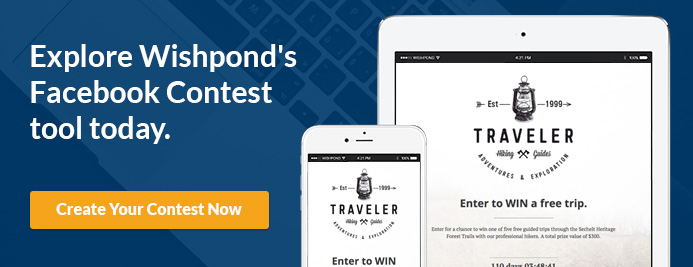There are so many ways to reach prospective entrants for your contest.
In this article I’ll go through the different avenues you can use, including your own website, ads, contesting websites and more.
Read on to find out how you can maximize the results of your contest and collect more leads than you could have ever imagined with Facebook contests.
#1. Send an email to your blog readers or your customers/clients
Personalized emails improve click-through rates by 14%. You can achieve this with merge tags in email automation tools like wishpond’s.
You can also segment your emails to increase click-through rates. The more precise you get with your email segments the more likely people will be to click through.You can segment by specifics such as age, gender, location and Facebook likes. Click here to learn more about email segmentation.
Bonus: Not only will sending out an email of a contest help you get entrants for your your contest, it will help nurture your leads in the long run!
#2. Put your contest on your website or blog
I’m willing to bet that your website (or blog) gets more traffic than your facebook page.
Since Facebook regulations dictate you can’t advertise your contest within your Page’s cover photo on Facebook, use a banner image or graphic on your website’s sidebar to encourage your website’s visitors to enter your Facebook contest.
Odds are if people are on your website, they’re interested in your business and they’ll be interested in entering your contest to claim a prize that’s relevant to your business.
Ready to start generating leads and Fans with contests?
Sign up to Wishpond free!
#3. Use popups on your blog
We’ve all heard that popups are annoying and you may even agree that they are. But the truth is, popups convert much better than you think.
Loads of businesses have seen success with popups on their blog. For example, social scheduling tool Buffer doubled their email list with a simple popup on their blog.
And if a contest where you can win free things popped up, wouldn’t you at least consider clicking on it? I know I would.
Create free popups for your website with Wishpond! Sign up to Wishpond completely free!
#4. Promote your Facebook contest on popular contest websites
Websites that feature thousands of contests (known as contesting websites) are one of the most underutilized ways to promote a Facebook contest.
These contesting websites can attracts tons of free entrants for your contest, as there are even more users on those sites than there are contests, and they’re avid about contests.
Check out Wishpond’s list of the top contesting websites here.
#5. Use Facebook Ads
Unsurprisingly, Facebook Ads are yet another powerful tool to use to promote your Facebook contest. You can attract a group of Facebook users that are interested in what your business is giving away (which should be relative to your business, anyway).
Facebook Ads allow you to get really precise with targeting. They also have a tool called lookalike audiences which allows you to target people on Facebook similar to your existing customers or clients.
Although Facebook Ads aren’t free, they can come pretty cheap. You can run a promoted post for as little as $5 per day.
For more on Facebook ads and contests, check out my colleague’s article on “How you can Ensure a Successful Online Contest with Facebook Ads.”
#6. Use a Google Ad and landing page combination
Having a landing page optimized for an ad on google can make a world of a difference for your Facebook contest.
Google AdWords takes a look at your at the Destination URL of your landing page and rates it accordingly. If your landing page reflects your ad, is helpful, and relevant to the search terms you choose, you’ll have a greater quality score and be shown far more frequently in Google’s search results.
Take a look at this article to see a variety of Google AdWords + landing page.
#7. Create urgency around your contest with a timely post
Instead of the standard “We’re doing a Facebook Contest!” post, try to get a bit creative. How about creating a bit of urgency around there being a limited time to enter your contest?
The Facebook post should tell your Facebook fans that they only have so much time left to enter.
Here are some tips for creating an optimized urgency post:
- Use short copy. It’s been proven that Facebook posts with 40 characters or less of copy result in maximum engagement.
- Be specific about how many days your fans have left to enter. “Only 3 days left to enter!” Will do the trick. But also make sure to explain the contest in your post’s copy.
- Create a Facebook link post. Link posts allow Facebook users to click the image to go directly to the link. Put the contest details in the description below the image (we did this in our contest post example above).
- When creating a link post on Facebook use the optimized image size: 470 px by 246 px. You can upload a new photo for your link post once you paste the link into the post description area.
Wishpond has a pretty neat contest app. Click here to try it out!
Related reading:
- 10 Amazing Examples of Branded Facebook Contests Done Right
- 7 Facebook Contest and Promotion Ideas with Examples
- 21 Ways to Create Amazing Facebook Posts to Promote Your Products
- How to Run a Facebook Like Promotion
To learn more about Wishpond’s contests, check out these free courses from Wishpond Academy:
- How to Create a Sweepstakes
- How to Create a Photo Contest
- How to Create a Vote Contest
- How to Create Referral Contest
- How to Create a Essay Contest
- How to Create a Referral Contest