It’s three weeks until Cyber Monday – you think you have plenty of time to plan…
But that’s when you look at your inbox and see that it’s full of Cyber Monday offers.
You haven’t even started! How are you going to compete?
What if I told you there was a fill-in-the-blank solution?
A calendar containing what to launch and when to launch it.
Well, here it is.
Follow this guide to blow your competition out of the water this Cyber Monday.
Ready to dive in?
Strategy Briefing
With the exception of baby boomers and seniors 55+, most people would rather shop online than in brick-and-mortar stores. In this report, they also mention that the holiday season (including Cyber Monday) accounts for 40% of the total annual retail sales. With a little bit of work, you can steal this online market with a marketing campaign that kicks ass.
Use specific promotions to get people excited about your Cyber Monday sale and into your eCommerce store.
This strategy will help you have your most successful Cyber Monday sales year yet!
Your Cyber Monday Campaign Strategy:
Launch a shopping spree sweepstakes contest to create anticipation of your upcoming sale
Use a click popup to get visitors excited about the sale through exclusive first access and a lookbook
Let them know the sale is on with an email the day before the sale
Add entry and exit popups to create buzz and decrease shopping cart abandonment
1. Launch a shopping spree sweepstakes contest to create anticipation of your upcoming sale
Host a sweepstakes contest to create buzz for your Cyber Monday sale. Hosting a sweepstakes contest will drive traffic to your website and to your Facebook page.
You can use the info section on your sweepstakes contest to introduce visitors to the Cyber Monday sale. Keep it brief by adding a single section under the details of your contest.
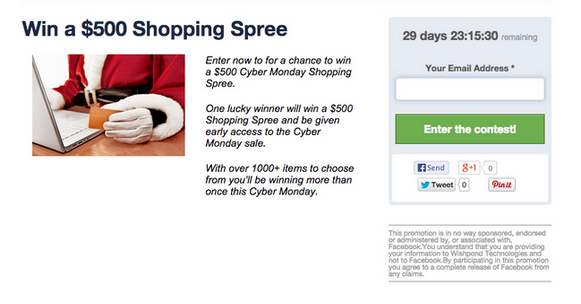
Pick a prize for your sweepstakes contest that is relevant to your business and is something that people actually want.
Choose a prize that is relevant to your business
and is valuable enough for people to enter but not break your budget. Here are some examples of prizes that you could give away depending on your business.
If your prize is relevant but has low value:
Ex.) A gift card to your business valued at $10. It’s related to your business but few people will bother entering because it’s such a small reward.
If your prize is irrelevant but has a high value:
Ex.) iPad giveaway when your business sells shoes. Although this increases the number of people who enter, they’re not going to be as relevant to your business. You can’t put a pair of shoes on your iPad.
Cosmetics store:
- Photoshoot in which a stylist will create a look and a photographer will take professional headshots
- A how-to-apply different makeup looks with brushes and makeup
- One-on-one consultation with a makeup artist to learn how to apply makeup
Clothing shop:
- $50-100 gift card/shopping spree
- An entire outfit picked by you and a professional
- A not-yet-released item of clothing
Travel agency:
- A camera so you can take pictures on your next trip
- A travel bag that fits in the overhead compartment of airplanes
- A $500 travel voucher
Once you’ve decided on your prize you need to choose the right day to launch it. According to Adeel from Social Media Examiner, “If you launch [your contest] at the right time on the right day of the week you can give your contest an early boost.”
According to Buffer if you post your Facebook Sweepstakes contest, the best day to launch it is on a Thursday or Friday. People are less likely to be engaged with their work on those days and more likely to be entering your contest.
You should start your contest as soon as possible. Ideally, your contest should run between 21 and 28 days.
How to Promote your Sweepstakes Contest:

Once you’ve launched your contest, increase entries by letting people know it exists. Do this by creating a Facebook Ad and emailing your current list of subscribers.
Facebook Ad:
Start by defining the audience you want to see your ad. You can target based on demographics, interests, behaviors, and categories like job title, relationship status, and more.
Once you have defined who will see your ad you will need to create the image and copy. A Facebook ad is made up of three components: headline, text, and image. Check out how you can create a Facebook Ad using Wishpond here.
Headline:
The headline of your Facebook Ad is your call-to-action. You need to give people a reason to click. Use phrases that would normally go into your call-to-action button text. Examples: “Enter to win a $500 Spree” “Win a $500 shopping spree”
Text:
The text of your Facebook ad is where you can provide further details of your contest. Tell people what the prize is, that you’re hosting it and how they can enter. “Win a [what the prize is] courtesy of [your company]. Visit our website to enter.
Images:
You need to pick an image that is relevant to your audience and the contest. Some best practices for choosing an image are:
- Use an image that is fun and colorful (while avoiding blue).
- Consider pictures of happy people, animals, and children.
- Show the prize entrants could win.
Email Subscribers:
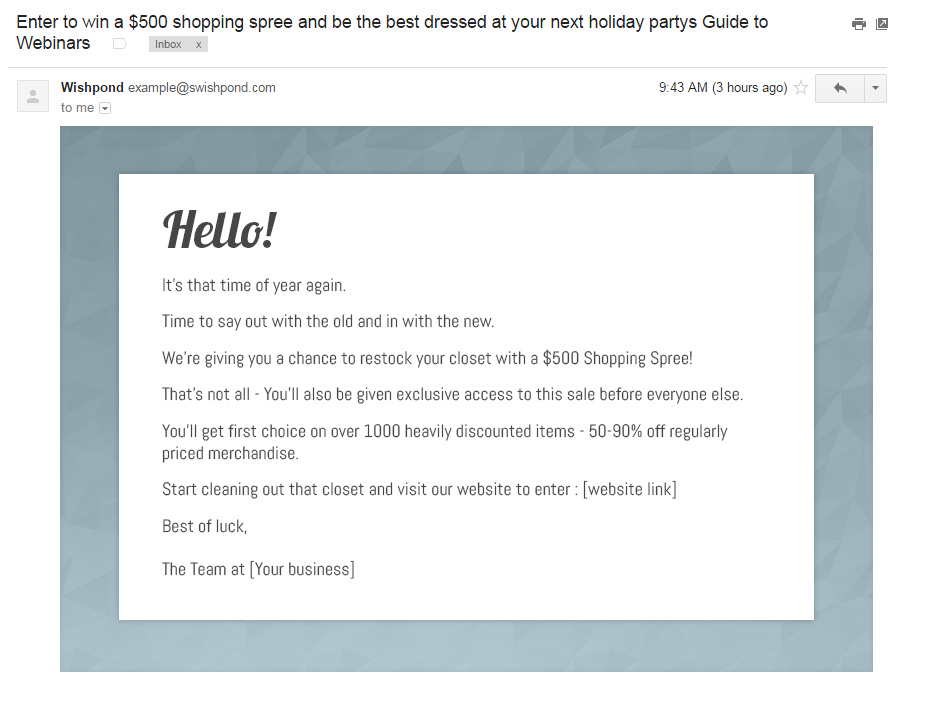
Let your email list know about the Cyber Monday Contest. In order to get them to open it’s important to have a good subject line. According to Steve Dille from Marketing Land: “The most effective subject lines will not only appeal to the wallet but also to the emotion a shopper might have towards a brand.”
2. Use a click popup to get visitors excited about the sale through exclusive first access and a lookbook
Place a click popup on your website that contains a special Cyber Monday offer, such as early-bird access to certain deals.
Your offer will be shown on a call-to-action banner image on your website. The popup will only be triggered when a visitor clicks the banner. Doing this increases the chance of conversion as visitors aren’t sent to a whole new page and can convert immediately.

Click banner image to see example popup
Start by creating a call-to-action banner and placing it in an easy-to-find place on the page. You can create your call-to-action banner using Canva. Canva is a free and simple tool that many businesses (including Wishpond) use to create customized banners. For a detailed walkthrough on how to create a Canva banner click here: [link to the slideshare].
Example headlines:
- “Receive a free lookbook and exclusive first access to our Cyber Monday sale!!”
- “Want early access to the Cyber Monday Sale? Click here to be first in line.”
- “Want the hottest looks of the 2014 season? Get your lookbook here.”
Example CTA button-text:
- Get early access and lookbook
- Get early access
- Get my lookbook now
Once you’ve created your custom CTA banner you need to create your click popup. Keep the headline and CTA button text the same on your popup as your banner. This will let people know that they’re on the right track.
You need to add extra information to your popup. First with your “what you’ll be getting” section and a form so people will get a personalized lookbook.
In the “what they’ll be getting” section detail exactly what they’ll receive after submitting their lead information.
Below the information on your popup ask for demographic information to give them a personalized lookbook.
For instance, if you owned a sporting goods store you could provide a lookbook based on the sports visitors are most interested in.
Ask on your popup:
“What is your favorite sport?” – Include as many options as lookbooks you create. Ex.) Basketball, Football, Skiing, Dance Visitors would check off the sports they’re most interested in. This way, when you send them the lookbook it’ll be for the items they are most likely to buy.
Asking for this information is like when you ask questions on a first date. You ask them their likes and dislikes so you don’t take them to a football game when you know they hate watching sports.
Once they’ve converted on your click popup redirect them to a “thank you” page. On this page give them their early access link. You’ll also give them a downloadable copy of the lookbook. Tell them to add the sale to their Google Calendar to ensure they don’t forget!
Top Tip:
You need to hide your Cyber Monday sale page to make sure only visitors with the link can see it early. If you have a Shopify Store, on your Sale page scroll down to the “visibility” field and choose the “Hidden” option. This way only people who are given the link will be able to access your sale page.
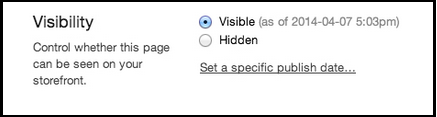
Be sure you remember to change this mode to Visible before Cyber Monday rolls around!
3. Send a reminder email to tell customers the sale is on
Send out an email to your email list giving them the early access link. Send this to everyone (previous customers and visitors who engaged with your click popup). A mass mailout will increase the number of people taking advantage of early access to your sale.
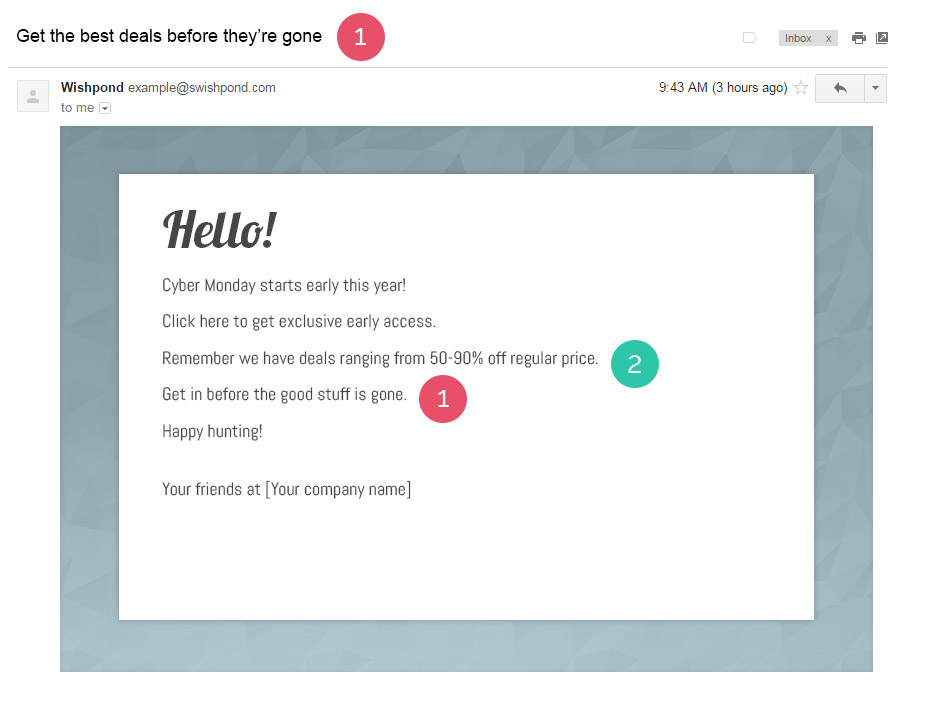
1. “Before it’s gone” and phrases like it create urgency.
- This is especially effective as it’s believable – people recognize that there may legitimately be a limited supply of sale products.
2. This email will be sent out to your entire email list
- (including those who signed up via the click popup.) The early access link will be a welcome surprise for your email list that didn’t know about your sale and a reminder for those who already signed up.
4. Add entry and exit popups containing coupon codes to your website during Cyber Monday to increase sales
On Cyber Monday itself, add both entry and exit popups to your online shopping site.
Start by showing an entry popup that contains an email-gated coupon code. This entry popup will get visitors excited about shopping in your store on Cyber Monday by tickling them with a deal when they first visit.
It’s like when you’re about to board the airplane and they tell you there isn’t any room in economy class so they bump you up to business.
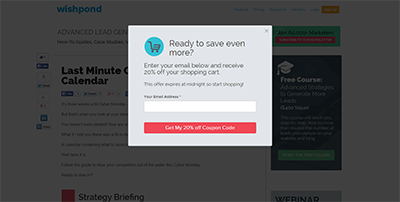
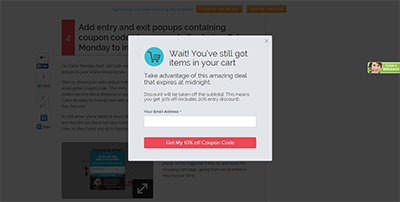
On your shopping cart page, you can encourage shoppers to complete their purchase by having an exit popup with an email-gated coupon. This exit popup will be triggered if they try and leave the shopping cart page, giving them an incentive to stay on your store.
Related Content
- 7 Black Friday Marketing Ideas You Should Be Using Now
- 5 Email Marketing Tactics to Increase Sales by 90% This Black Friday
- Increase Customer Value by 67% with These 5 Post-Black Friday Tactics
- How to Run a Black Friday Marketing Campaign That Drives Serious Sales
- The Black Friday Holiday Marketing Guide
Conclusion
Start rolling out your Cyber Monday strategy now.
Follow these strategies and you’re guaranteed to have your most successful Cyber Monday yet.
It’s time to take action!
Written by Samantha Mykyte
When Samantha isn’t crushing content at Wishpond she performs with her burlesque troupe, casts spells in dungeons and dragons, and enjoys baking and eating cookies.



