Step back for a moment. Imagine this, it’s the winter of 2009. Kanye West just stole the stage from Taylor Swift at the Much Music Video Awards declaring “Beyonce had the best video of the year.” You sit speechless watching it all unfold with a brand new iPhone 3 in hand.
Now fast forward to 2019.
A lot has changed. You haven’t watched the MMVA’s in years and your iPhone 3 is nowhere to be found.
So why the heck are you still using the same email marketing strategy?
Despite significant advances in the tracking and automation available in email marketing, the majority of marketers continue to send out the same old email drip campaigns — resulting in the same old results.
Let me welcome you to 2016, the era of adults playing Pokemon and triggered email marketing.
When compared to a plain email drip campaign, triggered email marketing can mean:
- Higher engagement
- Higher click through rates
- Increased customer retention
- Increased overall customer and lead satisfaction
All this and more if you can only spend a little bit of time setting up trigger-based email marketing automation campaigns.
So what exactly is a “triggered email marketing campaign?
Triggered email marketing campaigns are a way of sending emails to users based on interactions that they have with your business. This can include things like web page visits, email opens, social media engagements, and ecommerce behavior.
Put even simplier:
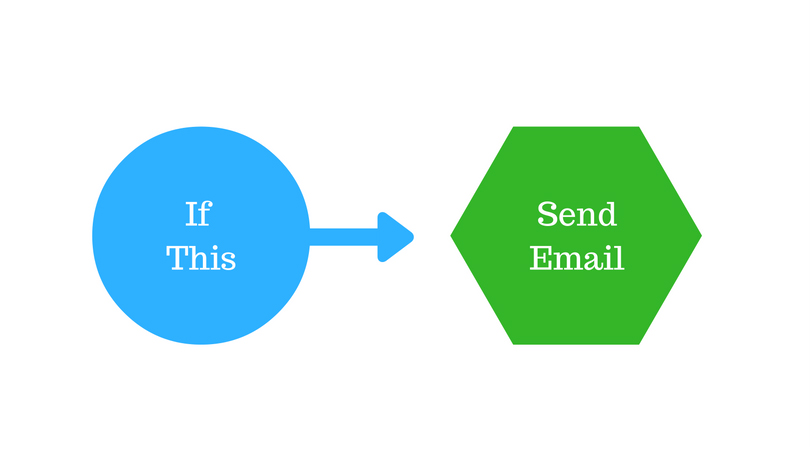
So for instance:
- When a user signs up for your product ? send them a welcome email
- When a user doesn’t login to your platform for 30 days ? send them a retention email
- When a user abandons a full shopping cart before checkout ? send them a special offer
At its core, triggered emails are simple. But they can quickly become complex as you start to stack the amount of specific conditions required to trigger an email.
But instead of me listing a ton of hypothetical conditions which can be used to send an email, I’ve compiled 6 real life trigger based emails to get you inspired. And while each one might not be 100% relevant to your specific industry, they’ll be able to act as an entry point into the world of triggered emails.
Let’s get into it!
Triggered Email Example 1: The Welcome Email
Welcome emails have been around for years. They’re that old school autoresponder, the “thanks for signing up” or “welcome on board” email.
But at the root of the welcome email is a trigger — the signup, which is a huge indicator of where a user is and how they feel about your product. Mainly that they feel positively about your company and that they want to get started.
Take a look at this example from Beatrix:
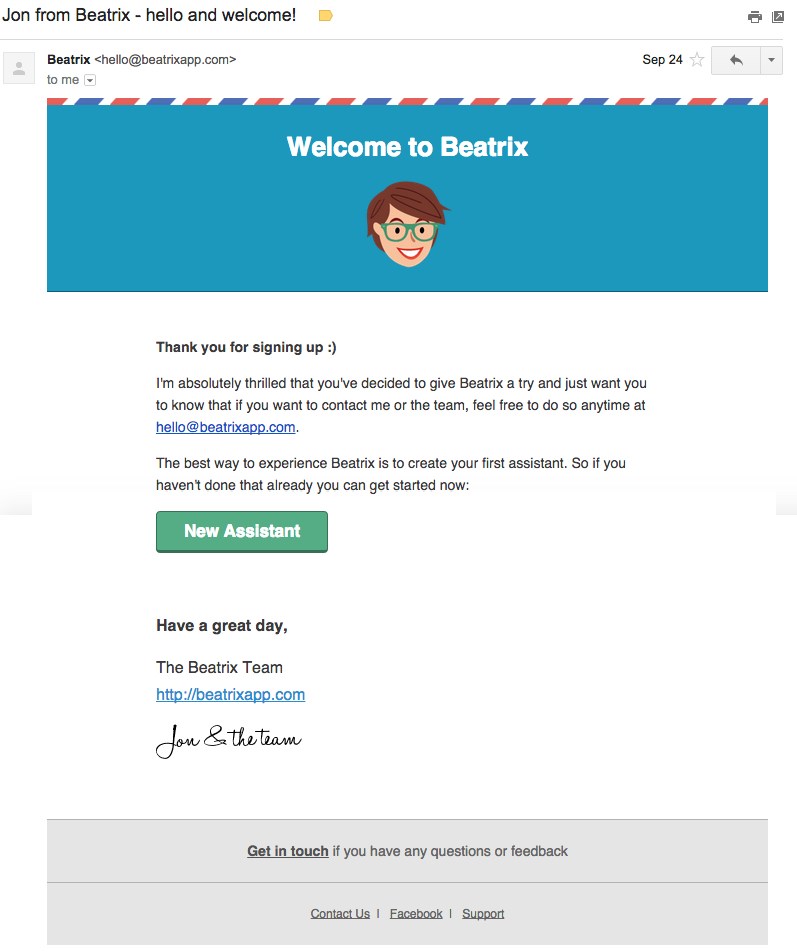
Using the signup trigger to determine where their user is in their onboarding process, Beatrix is able to provide users with exactly what they know their users will need: specific setup instructions.
Triggered Email Example 2: Getting Set Up
You drive for show, but putt for dough. – Bobby Locke
Signing people up to your product is great, but keeping them using it is where the money’s at. That’s why trigger based emails sent upon signup that can help onboard customers are one of the most effective usages of email.
Take a look at this example from KISSmetrics where they automatically send users step-by-step setup instructions as soon as they sign up.
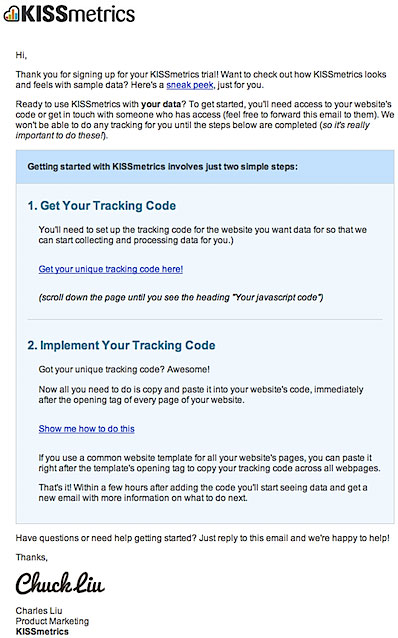
This is a great example of using behavioral signals (i.e. signing up) as a cue to send email content tailored to their specific location in your customer journey.
Triggered Email Example 3: Empty Queue
If you manage a social media account (or several), you’ll know how hard it can be to keep tabs on whether or not you’re up to date with your scheduled posts.
Luckily, Buffer sends out an “empty queue” email which explains that there are no more posts scheduled, and provides a CTA to go back into their platform to schedule some new posts.
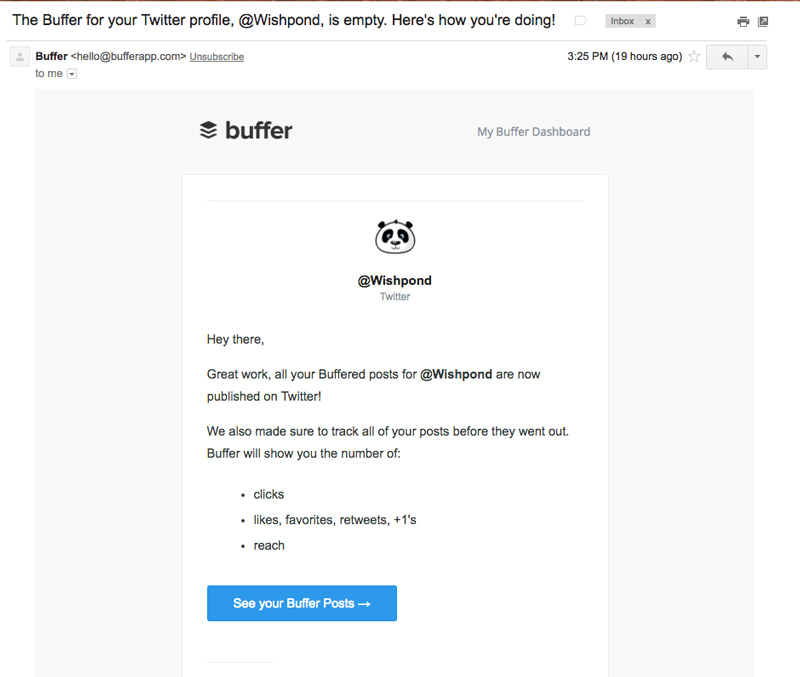
Being someone that doesn’t constantly have my eye on social media throughout the day, it’s a great reminder that I need to get back in there to schedule some tweets. It’s also a great retention tool for Buffer since it ensures that I continue to use and get value out of their product.
Triggered Email Example 4: Shopping Cart Abandonment
Nothing says “I’m ready to buy” like going to a website and putting something into a shopping cart. And based on the information collected about users during the checkout process, marketers can get a bird’s eye view about exactly how to follow up and engage with customers dropping off before a final purchase.
Take a look at this shopping cart abandonment email from Frank and Oak.
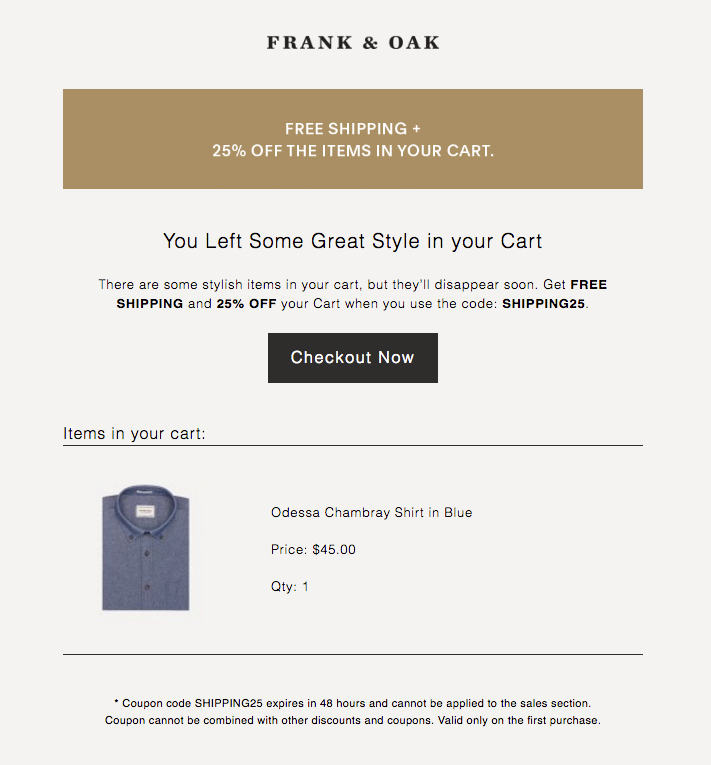
In this email triggered by someone leaving their site without completing a purchase, they’re able to remind users what they left behind, and even offer a special discount in order to incentivize them to come back and check out.
In this example Frank and Oak uses the pull of free shipping and 25% off all items in the cart.
Triggered Email Example 5: Shopping Cart Abandonment 2
Shopping cart abandonment emails are one of the best and easiest to understand forms of trigger based emails. But that doesn’t mean that they all need to be the same.
In a shopping cart abandonment email, ensure that you’re using what you know about your user to prompt their return. This can include adding photos or a description of the product they left behind, as well as providing an incentive for them to return.
But that incentive doesn’t always have to be monetary.
Take a look at this shopping cart abandonment email from Black Milk Clothing:
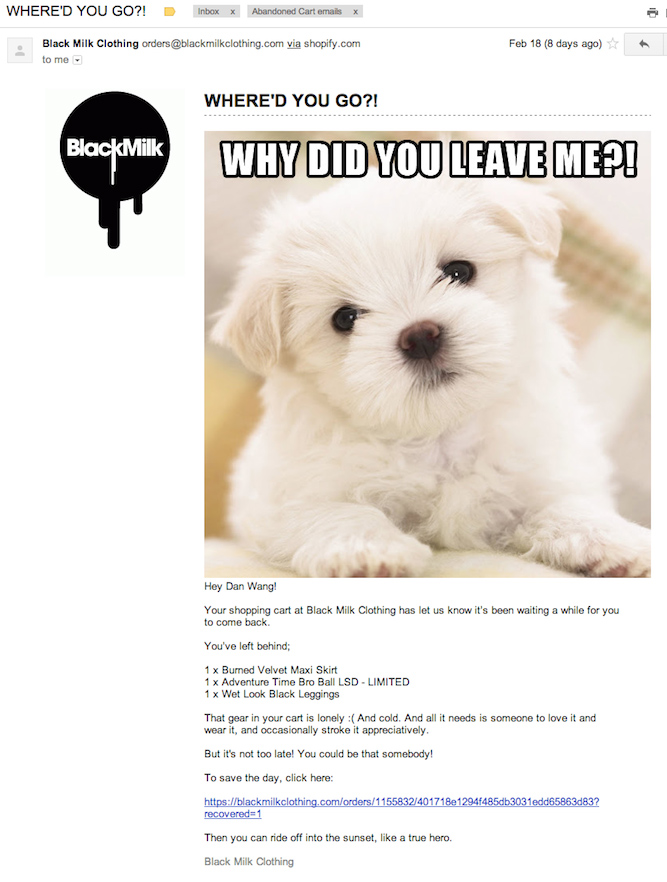
In it they list the abandoned cart items, along with a photo of an adorable white dog.
Even if you weren’t 100% sold on the items you left in their shopping cart, how could you say no to that puppy?
Triggered Email Example 6: Inactivity
There are two ways of saying something. The first is to say it, and the second is to say nothing at all.
And sometimes saying nothing speaks the loudest, especially if that silence is in regards to an app, website, or store visit.
Using trigger based emails, you can now use this silence as a means of prompting users to return.
Take a look at this example email from Pinkberry which they send to customers who haven’t made a purchase in a while.
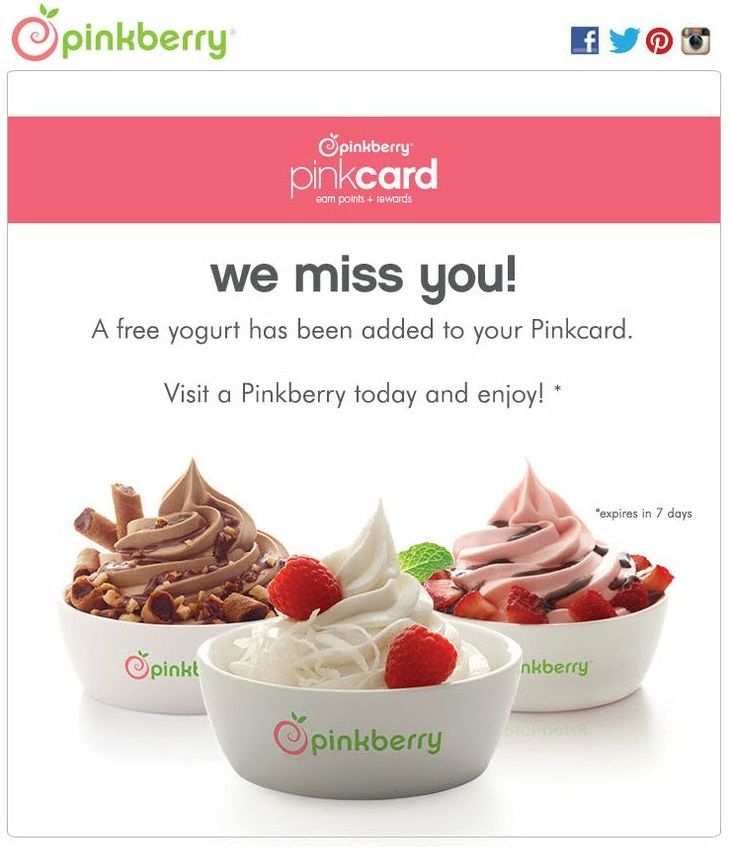
This simple email works for three reasons: It helps to keep Pinkberry top of mind, gives a monetary incentive to return (offers a free yogurt), and is time sensitive to motivate people to return.
Putting it Together
Triggered emails are some of the most effective ways to use email marketing automation. Use them for onboarding, lead nurturing and to optimize your conversion process.
Remember, the more that you know about your users, the better you can cater to their specific needs, based on exactly where they are within your sales funnel.
Using trigger based emails you’ll be able to cut down on the total number of emails you’re sending, while increasing their overall impact.
Want to get started with trigger based emails? Take a look at these examples that you can get started with using Wishpond today:
- If lead downloads ebook, then send nurturing blog content on the same subject
- If lead doesn’t convert on your sales email, then send them a follow up email with a content offer
- If lead attends a webinar, then send a personalized post webinar email
- If lead becomes a blog subscriber, then send them a subscriber-only webinar invitation
- If a user visits more than 10 pages of content on a certain subject, move them to a content list and send them an exclusive ebook
Have you tried trigger based emails before? I’d love to hear your experiences in the comments below.
Related Readings
- 5 Behavioral Lead Nurturing Ideas & Examples
- How to Create Email Drip Campaigns to Nurture Leads
- 5 List Building Strategies We Used to Get 18,124 Subscribers
- B2B Email Drip Campaign Ideas and Examples

