
Do you run Facebook contests? Are you getting the results you need?
I’ve seen many businesses – small and large – run contests on Facebook. Lots of these contests achieve huge successes. Lots of them result in dismal failures. One thing I’ve learned is that if you don’t know how to market your contest, you aren’t going to reach your interested customer, and you aren’t going get the results you want for your business.
If you’re hosting a contest on Facebook, I’d really like to see you succeed. That’s why I’ve put together this 3 pronged approach how to market your next Facebook contest.
In this article, I’ll show you how to use email, social cross-promoting, and Facebook ads to make your Facebook contest a success.
Email to Promote your Facebook Contest
Contrary to what many social media types believe these day, emails are seen and opened at an increasing rate. This makes them a highly successful method for getting the word out about your contest, and targeting your message to the right market.
In all of your emails, include a great subject line, segment your emails, and personalize your email body. Read more tips for using email to promote your Facebook contest.
Here’s how to build an email campaign to promote participation in your Facebook contests:
Pre-contest:
Before your contest is scheduled to begin, build anticipation. Send out an email to your contacts to perk their interest in your fabulous upcoming contest.
Your pre-contest message could be it’s own email, or you could include it as a teaser in your regular e-newsletters. Use your judgement (and metrics) to determine how you’ll send out your pre-contest message: you don’t want email fatigue, but you do want to build excitement.
In your pre-contest email include info such as:
- pertinent contest details, such as when it starts
- a teaser image of your prize
- hints as to what the contest entails (for example, if you’re such hosting a photo contest, and participants will need to submit an image)
- an easy Call to Action (CTA) button to Like your Facebook Page in advance of your contest, so Fans will keep being the first to know about it
During contest:
The day your contest starts, send out another email. Invite your subscribers to participate in your contest.
Here’s a screenshot from Wishpond Social Contest Creator, which makes it easy to send out emails to your contacts about your contest.
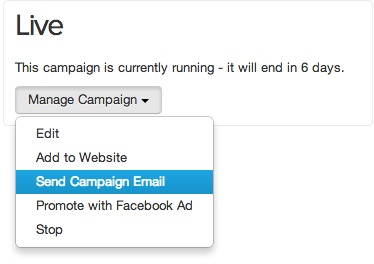
If you’ve run previous campaigns, be sure to email out all of your past participants to take part in your current Facebook campaign, in addition to your other email contacts.
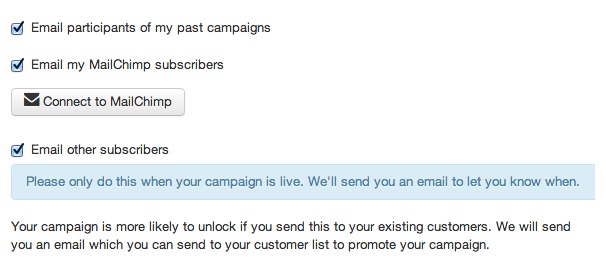
In your contest email, the easier you make it to enter your contest, the more people will participate.
In your contest email be sure to include:
- the easy steps to take part in your campaign
- what you’re offering your subscriber in exchange for entering
- a description of your prize, with an image
- an easy to click CTA button, such as with “Enter Now”
Here’s an example of a contest email to drive your email contacts to your Facebook landing page:
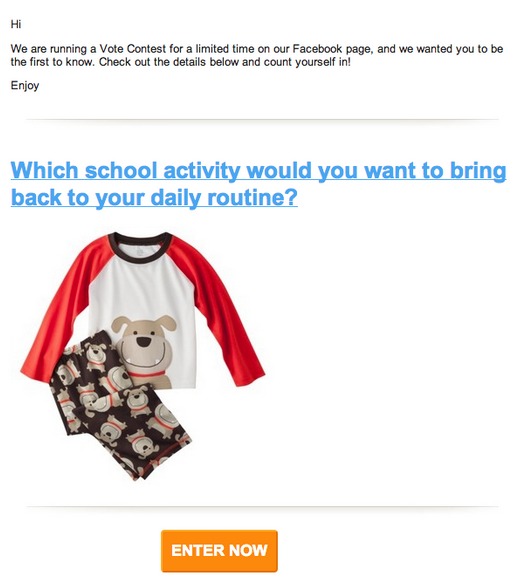
Post-contest:
Once your contest is complete, and you’ve selected your winner, email your participants. If you’ve used a third party app, like Wishpond, you’ll have collected new emails from your participants.
You’ll also have lots of rich Facebook data for each of your entrants. Use it to segment your lists, and send out personalized emails to all of your participants.
Here’s a contact database screenshot a third party Facebook contest app. It makes it easy to collect emails, segment them, and export to your email marketing database.
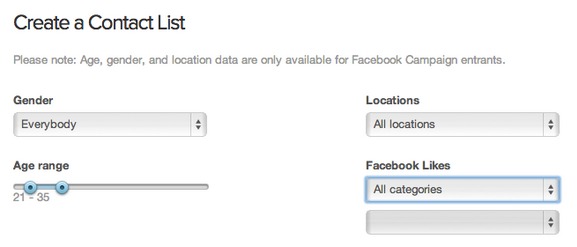
For example, if you ran a vote contest, you will know which participants voted for which choice. You can also know where they are located, their gender, age range, and even what they like on Facebook. Segment your emails accordingly to mention the voting choice each participant made, and personalize it with the name of their city, or any other pertinent info.
In your post-contest email include:
- a thank you to all participants
- an invitation to your valued participants to stay tuned for your next contest, coming soon
Take it one step further, and use the opportunity to build customer relationships, and sales. When you send out your email thanking all of your participants, you could give them a discount (of 10% or so) for your product or service. This can extend your Facebook contest reach by turning participants into paying customers.
Here’s an example of how Stitch Collective sends out post-contest emails, promotes their product and gives all participants a discount:
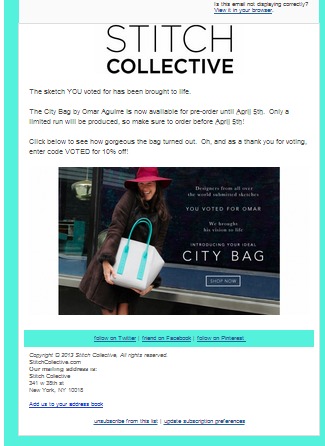
Key Takeaways:
- Use segmented, personalized emails to promote your Facebook contest before, during and after your campaign
- Use email marketing tools like MailChimp, or Constant Contact, and integrate it with your Facebook contest email database
- Build better customer relationships by developing email leads through your Facebook contest
Cross-promote your Facebook Contest on Social Channels:
Cross-promoting your contest on social channels means marketing your contest on your social media sites. Your social media sites include your Facebook Page, your Twitter handle, your blog, and any other social site you regularly engage on (such as Google+, Instagram, LinkedIn, Pinterest, Vine and others).
Promote your Facebook contest on all of your social sites, to give your contest the most reach.
Here’s how to build a social media marketing campaign to cross-promote your Facebook contest:
Pre-contest :
Just as in your email campaign, gain momentum for your contest through cross-promoting before it begins.
For example:
- post a teaser update on your Facebook Page
- write a short article about it on your blog
- Tweet about it
- post an image about it on Instagram
Generate excitement about your contest, and start to spread the word about your offer. Include a link to your Facebook Page, with a CTA to Like your Page in anticipation of your upcoming contest.
When you’re posting about your contest, make sure you have your target customer in mind, and make sure you have the nuances of each site in mind, too.
On Twitter , for example, you need to be posting more frequently than on Facebook. You could tweet about your contest once a day to get your Twitter followers clicking on – and Liking – your Facebook Page in anticipation.
Here’s an example of a pre-contest Twitter post from The Shore Club. They cross promote their Facebook Page – and future Facebook contests – with a link in their tweet.

During contest:
Once your contest starts, post actionable updates to your social sites. Now is the time to really spread the word, and your social sites are an amazing way to extend the reach of your contest.
Promote your contest through:
- your blog, by posting your contest details, and a clear CTA (with an easy to button) to your Facebook contest page.
- Twitter, by posting updates and links to your Facebook contest
- Instagram, with an image of the prize and a URL to your Facebook page
- Facebook, with multiple posts
On Facebook , for example, post updates about your contest.
In your Facebook updates, include:
- easy to read CTA’s
- information about your prize
- an image of your prize, or theme of contest
- easy to click links to your Facebook contest landing page
Make a highlighted post on Facebook to keep your update your top post – and more visible to visitors. Here’s an highlighted post example from London Drugs::
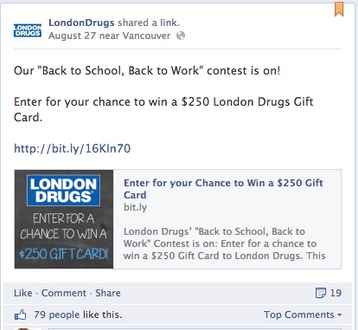
Keep posting about your contest for its duration. This will remind your Facebook Fans to enter your contest. It will also give your posts a better chance of being seen in your Fans’ News Feeds.
Here’s an example of a contest reminder from Eggo:

Additionally, if you’re using a Facebook contest app, you can set up your Facebook contest to be shown in your Fans’ News Feeds when they enter.

Post-contest:
When your contest is finished, keep in touch with your social followers. Announce your winner(s) on your social sites.
Post a photo of the winner (if you can get this) on your Facebook page, link to it from all your other social sites, to drive more traffic to your Facebook Page.
Make a short blog post to congratulate the winner(s), and to thank everyone for their awesome entries.
Be sure to give a heads up that you’ll be running another Facebook contest soon, to keep getting more people to Like your Facebook Page.
Key Takeaways:
- Use your social media sites to cross-promote your Facebook contest before, during and after your campaign
- Link back to your Facebook Page in your updates on Twitter, Pinterest, Google+, Instagram and more
- Include Call to Actions like “enter the contest”, “share with friends” and Like us on Facebook” when you cross-promote
Use Facebook Advertising to Market your Contest
Advertising on Facebook is a simple way to get your message to your targeted market.
By advertising, your message can get seen by:
- more of your Fans
- friends of Fans
- other interested people
Facebook knows a lot about their users. Their advertising options let you reach people based on their interests, location, age, gender and other very specific demographics. You set your own daily budget, too – so you control the amount you spend. Read more about Facebook ads.
Here’s how to build a Facebook ad campaign to market your contest:
Pre-contest:
Build anticipation for your upcoming contest. Promote your upcoming campaign with Facebook ads, and get people to Like your Page now.
Be sure to include:
- your contest start date
- your business name
- the prize you’re offering
- an image that reflects you and/or your contest
- a clear CTA to Like your Facebook Page
You can use a Promoted post or a Like building post. A Promoted postis a way to pay to get one of your Facebook updates seen by more of your Fans. A Like building post is a way to target an ad you make, to be seen by people who aren’t yet connected to your Page.
Monitor and measure your results using Facebook ads analytics.
Tip: Facebook automatically monitors your ads, and will allocate more of your budget towards the higher performing ads. If you want to A/B test them yourself, run the ads as different campaigns.
During contest:
It’s during your contest that you want to spend the most of your advertising dollars. This is the time to advertise, to get immediate results.
Make ads that will increase your contest participation. Include enticing CTA’s in your ads to get the most click throughs, Facebook likes, and participants.
Use Promoted posts to target your Fans and friends of Fans. With a Promoted post, use your best performing (most engaged with) contest posts.
Use Like building ads to specifically target your market, and get your ads seen by people who haven’t Liked your Page yet. Like building ads can be targeted by location, gender, age and interests.
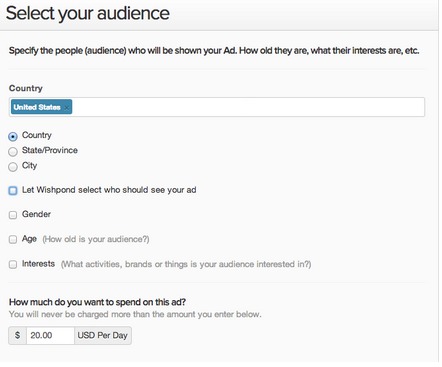
In your ads, be sure to include:
- your contest info (i.e. a sweepstakes, a photo contest, a group deal)
- your business name
- the prize you’re giving
- an image of your prize or contest
- clear CTA’s on how to enter NOW
- the link to your Facebook contest landing page
Example of great Facebook ad during a contest from Fountain Tire. The ad links directly to the Fountain Tire contest page:

If you’re not sure how to target a new market, or if these Facebook ads seem all too confusing, don’t stress. Wishpond makes it easy with our new Facebook ad integration.
Post-contest:
After your contest has come to a close, keep promoting your Page, and market your business.
After your contest is complete, use ads to:
- congratulate the winner
- show your cool prize
- invite people to Like your Page
- market to build anticipation for your next contest(s)
Key Takeaways:
- Use Facebook ads to extend the reach of your contest campaigns
- Allocate more of your ad budget during your contest period, to gain immediate results
- Use Promoted posts to get your ads seen by Fans and friends of Fans
- Use Like building ads to target your contest and gain new Fans
Conclusion
Take a three pronged approach to marketing your Facebook contest. Use email, social media, and Facebook ads to generate buzz, and get the participation results you need. Promote your contest before it starts, while it’s running, and after it has finished to achieve the best returns for your Facebook campaign.
Here’s a few more articles you’ll want to read to get the most out of your Facebook contests, sweepstakes and group offers:
- 101 Tips: How to Run a Successful Facebook Contest
- 10 Things to Do Before you Run a Facebook Contest [Checklist]
- 10 Amazing Examples of Branded Facebook Contests Done Right
- Top 5 Mistakes to Avoid When Running a Facebook Contest
- 8 Top Tips: How to use Email to Promote your Facebook Contest
- How to Run a Facebook Contest
