Do you know how to run a contest? Are you thinking of launching a giveaway but aren’t quite sure how to go about it?
Whether you’re a small business or a large one, you should have a strategy in place for running promotions on your website. Contests provide incentivized interaction that can drive traffic to your site, generate new email leads, and (if you have a complete campaign strategy) make sales.
I’ve seen a lot of companies use a contest strategy with resounding success. I’ve also seen epic failures. This article will give you a step-by-step guide on how to run a contest, with 7 actionable steps you need to take.
1. Know your Goals and Target Market
You’ve likely heard this a million times, but I’ll say it again: To run a successful contest, you need to know your goals.
There’s really no shortage of strategies for how to run a contest. So, drive your success by defining the outcomes you need. Your contest’s goals should be aligned with your business and marketing objectives.
Here are 8 top contest goals:
- Drive more traffic to your site
- Increase buzz around your brand or new product launch
- Generate new email leads
- Develop customer relationships/deliver value to customers
- Gain immediate sales
- Increase engagement levels on social media if it’s a social media contest
- Get user-generated content (from photo/essay/video contests)
- Gain insight into popular products
You need to know who you want to enter your contests, too.
Define your target market by:
- Demographics
- Geographic location
- Social media usage
This will give you a much better focus on how to run a contest and how you’ll market it (this is especially important if you consider using Facebook Ads to promote your contest as it will determine your ad audience).
Key Takeaways:
- Align your contest goals with your business and marketing objectives
- Define your objectives to both motivate you, and give you measurable results
- Define your target market, so you know who you need to reach
2. Choose Your Contest Type, Details, and Prize
The next step in our “how to run a contest” strategy is to plan out your campaign details.
Choose the right contest type:
There are a whole lot of types of contests you can host on your blog or website. I’ll outline a few of the contests we offer here at Wishpond:

Sweepstakes – These are the easiest for people to enter and win. The prize is key to getting lots of people to enter.
Vote Contests – These also have a low barrier to enter (so you’ll get more participants). Give customers choices to vote on, and to be heard by your company!
Photo Contests – These contests have a slightly higher barrier to entry, as you’re asking for people to give you their photos. They’re a lot of fun, and can get you tons of user-generated content (UGC) (read authentic marketing photos).

Essay Contests – These generally ask a little more from participants. You’re asking people to write a few words about a topic you choose. Make the topic brand related to get more feedback from entrants, or get more brand awareness.
Video Contests – These ask your entrants to make a video and submit it to you. Like a photo contest, video contests can be a lot of fun, and you can get lots of UGC, and even some customer insights! Include a voting element to get more people engaged with video contests.
Coupon Offers – These are easy to enter, like the sweepstakes. They give your business immediate sales.
If you’re not sure which type of contest you want to run, try one out, or try out a few, and see what works best with your business and target market.
Contest Details:
You’ll want to know your contest details, such as:
- The contest start and end dates
- How frequently you’ll run contests (weekly contests build momentum)
- The rules of the contest
- Entry methods (email, or email and name etc.)
- Where you’ll host it ( Facebook Page or a website landing page, or both)
Prize:
The prize is super important to how successful your contest will be. You need to have an offering that will motivate your customers to make the effort to enter.
Choose a prize that is:
- Brand or product related
- Something that you know your target market desires
- In keeping with the “ask” of your contest
For inspiration, check out our guide to the 160 best prize ideas for contests. Also, take a look at these competition ideas to use.
Here’s an example of a contest that will generate people interested in fitness exclusively, meaning the brand that ran it will be able to convert a good percentage of them:

Get these steps right, and your contest will get you lots of entrants who are genuinely potential customers. For example, don’t just give away the latest iPad and expect to get participants who are interested in you. They’re only entering for the prize. Give away business gift cards, your latest product, or something unique and cool to your business. Keep them in budget, too.
Check out more on how to use incentives to get more fans and followers.
Key Takeaways:
- Choose a contest type(s) that works best for your business goals and target market
- Decide on the frequency and time frame of your campaigns. Short, weekly contests build momentum and habits in your customers.
- Your prize is very important. Keep them related to your brand, desired by your market, and suited to your contest ask.
3. Build your contest
You have the theory in place. Now it’s time to act. Build your contest.
Make your marketing life a whole lot easier: use a social media marketing app. There are a number of contest apps out there, but I’m biased, so I’d suggest you use Wishpond. No other platform has the email tools we do which makes the conversion of contest entrants possible.
But anyway, enough about us.
Essential Elements of a Great Contest:
- Attention-grabbing title: make it short, with clear Calls to Action. Include your prize and even your business name. Example: “Enter to Win $250 from Sneaker Store”
- Entry details and rules: Clearly write how to enter and any contest rules you need to include
- Image : Preferably include a great image of your prize as the main contest photo
- Contest details: Enter where you campaign will appear, entry methods, time frame etc.
A couple cool bonus things which Wishpond can do for you:
Incentivized sharing in return for extra contest entries:

A “Like Prompt” entry popup which appears on top of your contest when people arrive on the campaign page. It prompts them to Like your Facebook Page (but doesn’t require them to, because that’s been banned):
For inspiration, take a look at these free contest templates.

Key Takeaways:
- Use a third party app to build your contest – it will make your life a lot easier!
- Make your title short, clear and actionable, with your prize and business name
- Use enticing images in your contest to motivate people at a glance
4. Promote your contest
Once you’ve got your contest up, you’ve got to get people to enter. Market it through social media channels, and even offline too.
Here’s a few tips to give a boost to your contest success:
Add a banner to your website: Put a banner on your homepage, with clear CTA’s, and direct link to you contest landing page. Show your prize, and how to enter. Here’s a banner example from TravelBIG:

Send an email blast: Send a contest email to your customer email lists, and tell them about their awesome chance to win. They’re the ones most likely to enter first, and they’ll likely share with friends, too.
Promote contest on social networks: Share your contest on Facebook, Twitter, Instagram, Google+, Pinterest, and any other social network you’re on. Encourage your Followers to share your contest too.
Create ads: Make targeted Facebook ads. Check out How to Ensure a Successful Contest with Facebook Ads for more.
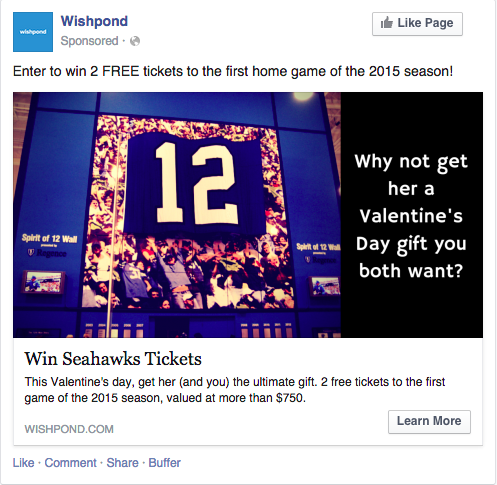
Market your contest in print: If you still market using printed materials, promote your contest this way. Use printed flyers, with QR codes linking directly to your contest. Make a newspaper ad with your contest.
Key Takeaways:
* Promote your contest to boost your success
* Use email and your social networks to generate a buzz for your campaign
* Use targeted ads to reach your market niche
5. Track your results
To be a good marketer, and to get the best results that you can, you need track and monitor your key performance indicators (KPI’s).
You need to:
* Monitor your contest in real-time, so you can improve your contest and real-time marketing.
* Monitor your metrics to get measurable success , and prove your ROI.
Here’s three measuring tools you can use:
Google Analytics:
If your website has Google Analytics, track contest page visits, referral traffic, and other website traffic. Increase your marketing on high referral sites.
Wishpond campaign reporting:
Wishpond’s Social Contests Suite includes real-time campaign reporting. Use it track your views, entries and bounce rates in real-time. Update your contest in real-time to improve your end results. Here’s an example of Wishpond’s analytics:

eCommerce insights:
Track visitors to your website, using the backend analytics on your site – your analytics will vary if you have a wordpress site, an etsy store, a shopify site, an ebay store, etc.
Key Takeaways:
- Monitor your contest in real-time to improve it as you go
- Track the metrics of your objectives to measure your contest success
- Use analytic tools like Google, Wishpond’s Social Contest Suite, and your website
6. Post-Contest Follow-Up
Congrats! Your super successful contest has ended. Now’s the time to deepen your entrants’ relationships and turn them into loyal customers.
How do you this? Here’s a few tips:
Choose a winner, and let them know: Ok, whether it’s through on a random draw, a panel of judges, or public voting – choose and announce the contest winner(s), and let them know what they’ve won.
Share the win on social networks: Mention the winner(s) and prize(s) on your social sites. This gives you one more opportunity to talk about your contest to your social connections.
If you have UGC – showcase the winner(s) (and runners up): Use your new photos, videos and essays and post them on your social sites and website.
Send a follow-up email: Send an email to all of your participants. Thank them for participating in your contest – and invite them to your next one. You could even offer everyone a small discount just for participating.
Here’s an example of a follow-up email sent automatically from Wishpond’s email tool with a discount:

Key Takeaways:
- Follow-up with your contest participants to deepen customer relationships
- Choose a winner(s) and congratulate them by email, on your blog, and through social sites
- Send a follow-up email to all of your participants to thank them, and invite them to your next contest
7. Learn and Repeat
Learn from your blog contest. Check your metrics. Analyze what went well and what didn’t.
Make improvements by:
- Refining your target markets
- Changing your contest type, details or prize
- Improving your contest image or CTA’s
- Tweaking your marketing strategies
- Tracking better metrics
- Changing your contest follow-up tactics
Run your contests every week, for example. This builds habits in your consumers, and momentum for your contests.
Key Takeaways:
- When your contest is complete, take the time to analyze your results
- Learn by defining your successes and failures to make improvements going forward
- Repeat your contest
Wrapping it Up
Use these seven steps to make your next website contest a huge success:
- Know your goals and target market
- Choose your contest type, details and prize
- Build your contest
- Market your contest
- Track your results
- Follow-up post-contest
- Learn and repeat
For further reading on how to run contests, check out:
- 160 Best Prize Ideas to Give Away in Online Contests & Competitions
- 7 Free Templates for your Next Contest or Giveaway
- 5 Best Ways to Announce & Notify Contest Winners (With Examples)
- Social Media Contests: 50 Ideas, Tips, and Examples
- 50 Fun Competition Ideas You Can Use in 2022
- 6 Best Contest Emails & What You Can Learn From Them
- 7 Ways to Choose a Contest Winner
- Social Media Contest Rules: Free Template and Beginner’s Guide
- Sweepstakes Rules: Free Template & Beginner’s Guide
- What Makes a Successful Contest?
What do you think? Have you hosted a successful contest, sweepstakes, or group offer on your blog? How did it go? Share your advice in the comments below.

