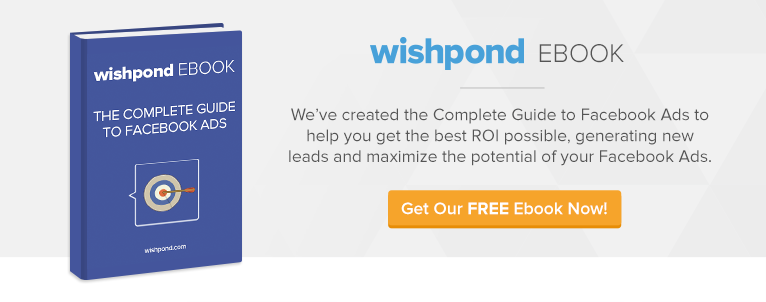Note: Wishpond has recently removed our Facebook Ads tool. Click here to learn more about our new, free, lead generation platform.
Do you want to run Facebook Ads but are having a hard time understanding the jargon and complexities and wish there were an easier tool?
Then let’s explore Wishpond’s newly released Facebook Ad tool.
This article will give you a straightforward tutorial of the tool. I’ll break down why Facebook Ads work, help you optimize your Ad creative, discuss targeting, and delve into Ad performance.
I’ll also offer three of our most recent Facebook ad case studies (including two that are still running). And I’ll answer five of the most frequently-asked Facebook Ad questions to give you the full picture.
Tweetable Takeaways:
(Click to Tweet)
- Did you know Wishpond’s Facebook Ad Tool can target your ads for you based on conversions?
- Choose brightly colored Facebook Ad images to stand out from the color scheme
- Did you know Wishpond’s Facebook Ads are seeing click-through-rates of .9% and higher?
- We’ve made Facebook ads simple – giving you only the metrics you need, and none you don’t
Why should I use Wishpond’s Ads tool?
Facebook Ads can yield great results, but sometimes it seems like you need an army of advertising experts to get them running smoothly and converting well. The Wishpond Ad Tool is built to make it as easy as possible for small businesses.
Our tool:
- Connects your Facebook Ad with your landing page in one easy step
- Makes Facebook Ad creation a straightforward, two step process
- Does the work for you, by having Wishpond’s proprietary targeting software automatically optimize your ad for conversions
- Gives you an estimated click-through-rate based on Audience and your budget even before your ad is live
Drive even more traffic to your contest or landing page on a pay per click basis. Let’s see how it works.
7 Simple Steps of Facebook Ad Creation, Targeting and Performance Tracking
1. Creating your Ad
After clicking ‘Create a Facebook Ad’ within the Wishpond Ad Tool, you’ll need to decide the destination for your Facebook Ad.
If you haven’t created a contestwith Wishpond yet, you’ll have to do that before you can advertise it. To advertise your existing website landing page, simply supply the URL in the box provided.
2. Setting your Creative
The appearance of your Facebook Ad is hugely influential on your click-through-rates. Headline, body copy, and the image you choose can make or break your whole ad campaign. So let’s make sure you get it right.
Choosing your Ad Headline and Body Copy:
Your Ad Headline and and Body Copy are what increase your Facebook Ad’s click-through-rate. It’s where you use a great Value Proposition and encourage people to find out more.
Ideas for Ad Text:
- Calls-to-Action like ‘Enter to Win’ or ‘Lose 20 Pounds!’
- Dollar amounts
- The word ‘Free’
- Your brand name (if it’s recognizable to your audience)
- A Value Proposition like ‘Win a Free Getaway!’ or ‘Learn A/B Test Secrets’
If you want to find out more about optimizing your Facebook Ad text, read my article How to A/B Split Test your Facebook Ads to Maximize ROI. For more on value propositions, read 7 Value Proposition Formulas to Boost Conversion on Ads and Landing Pages.
Choosing your Ad Image:
If your Facebook Ad headline and body copy are what increases your click-through-rates, your image is what catches the Facebook user’s eye in the first place.
I highly recommend you use color that stands out against the blue and white of the Facebook news feed.
And remember, Facebook best practices state image size be around 1200 x 600 pixels, but I’ve found as long as you’re at least 144 x 72 you’ll be okay. Use your own judgment (and the Wishpond Ads preview) to be sure your image looks clear and appealing.
Want to be sure you’re optimizing your Facebook Ad images for click-through-rates and conversions? Read my article 6 Facebook Ad Image Best Practices that will Send your Click-Through-Rates to the Moon.
_How our Proprietary Targeting Software works: _
A dedicated team of Facebook ad experts tap into the Facebook Ads API. We are constantly sifting through your ad’s data and Facebook user demographic details to optimize your ads over time. See case studies below to see if it’s working.
3. Targeting by Basic Demographics
If you choose to target your own Facebook Ad (instead of letting Wishpond’s proprietary targeting software do it for you), here’s how you can do it:
Targeting by Location:
Targeting by location is pretty straightforward. Running a spa weekend getaway contest? It doesn’t make any sense to target Cambodian Facebook users, so limit your ad by the realistic reach of your business. Advertising an ebook? Go with every English-speaking country on the planet!
Wishpond and Facebook can’t let you target two specific cities within two different countries (both New York and London for instance). You’ll have to create two different advertisements or campaigns to do so.
Targeting by Age and Gender:
Age and Gender can limit your Facebook Ad’s Reach metric substantially. This can improve click-through-rates, as the people who see your Ad are more likely to click on it. Or it can decrease our overall conversions by not showing it to enough people.
Remember Facebook Ad CTR is calculated by dividing Clicks by Views. A CTR of .1% is not necessarily fantastic, if only 400 people saw your ad. Whereas a CTR of .03% is awesome if 4000 people saw your ad.
Targeting by Precise Interest and Broad Category:
Click the ‘Interests’ box to open the Precise Interest and Broad Category targeting.
Precise Interest targeting allows you to define your advertisement target by what they are interested in. Facebook identifies interests from:
- Listed interests
- Activities
- Education and job titles
- Pages they Like
- Apps they use
- Groups to which they belong
Broad Category targeting allows you to target your audience based on what they’ve included in their timelines (relationship status, political leanings, travel, birthdays, new job, recently moved, etc)
I’ve found Precise Interest targeting to be extremely useful for targeting to niche markets (like SEO, A/B Testing and PR or rock climbing, fashion and specific job title). Broad Category targeting is better for targeting parents, couples, and brand loyalties.
If you want to find out more about targeting your Facebook Ad, read my article How to Create a Targeted Facebook Ad Audience.
4. Targeting by Custom Audience
Wishpond’s Ad Tool allows you to import your business’ contacts from email, phone numbers, CRM tool and MailChimp or SalesForceaccounts.
We’ll also be releasing the ‘Audience Lookalike’ tool in the next couple weeks.
This will match your existing contact list with similar Facebook users – giving you a list of people with the same demographics and interests, optimized for conversions.
A great way to use this function will be for lead generation:
- Run a Wishpond contest
- Generate a great email list of the contest’s participants
- Run another contest with a similar prize and format using a “Lookalike Audience’
- Exclude the first contest’s participants entirely
- Generate a whole new set of similar leads!
Lookalike Audiences also ensure you’re optimizing your ad for click-through (as you’re only targeting people like those who have already participated) and you’re not wasting your time with Facebook users whose email addresses you already have.
For more information about custom and lookalike audiences, read my article How to Target Facebook Ads Based on Custom Audience.
5. How to Decide your Daily Spend
The daily spend you’ve budgeted for your Facebook Ad will depend entirely on your business.
Helpfully, Wishpond has provided an estimated daily Clicks metric to give you some idea of what you’re going to get with the Reach you’ve set (based on targeting) and the money you’ve allocated.
What you’re seeing above is the approximated number of ad clicks per day you’ll get with a 5 dollar daily spend – provided you’re targeting all of the United States.
If you were to increase the daily spend of your ad per day to, say, 20 dollars, your clicks would jump up to 20-45. 50 dollars? You’re looking at more than 100 clicks per day.
Oh, and remember you’re not spending anything with Wishpond that you don’t use. If you put a daily spend of $20 but only use 10 that day you’ll only be charged 10. Cool huh?
In order to get the most out your money, do some research and optimize your Facebook Ads with the best practices of targeting, tracking, choosing your ad image and combating ad fatigue as well as understanding your ad performance.
6. Understanding your Ad’s Performance
Wishpond’s Ad tool has simplified Facebook advertising – giving you only the metrics you need, and none of the metrics you don’t.
Ads Summary:
Below is a hypothetical Ads Summary. It’s the aggregate results from all the ads you’ve run.
This summary makes sense for a group of ads with solid performance – something you can achieve provided you’re targeting well, optimizing your images and copy, and providing a likeable prize.
Performance per Ad
Once your ad is running, you can view its performance based on the things you care about:
- Views : How many times your Facebook Ad showed on a user’s News Feed
- Clicks : How many times your Ad was interacted with – a click-through to your website or contest landing page
- Conversions : Only available if you’re driving traffic to your Wishpond contest landing page, this gives you a great idea of how your ad and landing page are working together
- Spent : Viewing how much you actually spent per day allows you to increase, or decrease, your maximum daily ad budget (see #7 above)
If you want more information about Facebook Ad and landing page integration I’d recommend 4 Ways to Create Facebook Ad and Landing Page Combos to Maximize Conversions. For information about Facebook metrics and why you should pay attention or ignore them, take a look at 6 Facebook Metrics Small Businesses Shouldn’t Obsess Over.
7. Viewing your Ad’s performance as a Campaign
Below your Ads Summary and graph you’ll see all the Facebok Ads you’ve created with their individual performances – as well as their status (Draft, Live, or Complete). The ability to see them as a group makes it quick and easy to compare and run A/B or Split tests.
A/B testing is far more simple than you’d ever thought, and more powerful than you’ve ever imagined. If you want to find out more head over to my most recent article, How to A/B Split Test your Facebook Ads to Maximize ROI.
3 Wishpond Ad Case Studies:
1. SMSADeal.com is running a sweepstakes contest, giving away credit for their website, targeted at Facebook users in the United Arab Emirates:
- They have 564 clicks on their ad as of the 22nd of October
- A .15% CTR
- A conversion rate of 59%
- A Total Ad Spend of only 65 dollars.
2. Usagineer , an ETSY merchant, is running two Facebook Ads selling anime laptop stickers:
- They’re currently split testing their images
- They’re seeing click-through-rates of .072% on both ads, as of October 22nd
- Their total spend? About 70 bucks.
3. Arena Festival 2014 , a huge dance festival in Mexico, is running a Facebook Ad in the US, Mexico, Israel, Spain and Brazil.
- Already 2 million users have seen the ad
- They’ve got 4,200 clicks (in just three days!).
- Their CTR is .2%.
- Total spend? Less than 75 dollars.
5 Facebook Ad Frequently Asked Questions
1. Why isn’t my Ad performing as well as I think it should be?
- Make sure all the technical parts of your ad and landing page are working correctly
- Make sure your image is eye-catching and simple. Avoid small lettering and use color
- Ensure your ad is being seen by the right audience, either by having Wishpond target it, or targeting it yourself
- Make sure your product or contest prize is desirable
2. What are some copy-writing best practices?
- Include your business name somewhere within the body or headline
- Use a great Call-to-Action like ‘Enter to Win’ or ‘Click to learn more’
- Use a solid Value Proposition to get people to engage
3. What are some ad image best practices?
- Steer clear of blue and white images, to avoid blending in with the Facebook News Feed
- Use bright colors (like red and orange) for your image
- Use your logo only if it’s easily recognizable by Facebook fans likely to see it
- The small details can have a big impact. Think about a red border, colorful background, or shadow
4. Should I create more than one Facebook Ad for my contest or product?
Yes. You can never be 100% sure what your audience will respond to. Creating more than one advertisement (and splitting your ad budget between them) allows you to observe what images, titles and copy your audience responds best to. This helps you optimize your later campaigns as well as use your ad budget intelligently.
5. Why can’t I see my webpage conversions in the Wishpond Ad Performance Dashboard?
Currently, Wishpond is only showing the conversion rates of Wishpond contest landing pages – your business’ website landing page conversions won’t appear. However, we do have a conversion tracking pixel in beta at the moment, and will be releasing it momentarily. So watch out!
Conclusion
Hopefully you now have the confidence to build your own Facebook Ad, and (if you want) even the ability to target it for yourself. Remember to do your research before diving into Facebook Ads, as they can be a tricky creature. The returns can be awesome, but make sure you’re not throwing money away in the wrong direction.
Further Reading:
- How to A/B Split Test your Facebook Ads to Maximize ROI
- How to Target Facebook Ads Based on Email Address & Phone Number (Custom Audience)
- 4 Ways to Combat Facebook Ad Fatigue
- How to Create a Targeted Facebook Ad Audience Using Power Editor
- 6 Facebook Ad Image Best Practices that will Send your Click-through-Rate to the Moon
Have you had any successes with Wishpond’s new ad tool? Or do you have any questions? Start the conversation below!