Wondering how to get started with lead scoring?
Lead scoring is the process of assigning values to your leads based on their online behavior, personal information, and engagement with you through email and text.
Using a system of lead scoring will allow you to automate the process of tracking and labelling leads that exhibit sales-ready behaviors. Once you have this information, your sales team will be able to laser in on who exactly wants to buy, and when.
The first step is collecting information from your users.
This aricle will show you exactly how to start.
Table of contents:
Lead Scoring Example #1 – Online Behavior
When a user reads one of your blog posts, participates in one of your contests, or visits a page on your website, all of that information can be tracked using a small tracking pixel installed on your site.
What that means is that you can assign different lead scores for different actions such as…
-
-
- +3 points for viewing a blog post
- +5 points for downloading a case study
- +10 points for visiting your pricing page
- -10 points for visiting your careers page
-
It’s important to note that lead scoring can take into account both the number of pages viewed as well as the type of pages viewed.
For example, a case study is often associated with higher purchase intent since it usually means that a user is aware of a problem and is actively looking to find examples of how other people have solved it.
A blog post, however, might be less related to your product or service and might be more topical (like “Top 10 Business Quotes for 2016”). Assuming you owned a consulting business, it’s likely that a lot of people who view that article won’t be a good fit for your services. Therefore you’d want to reward fewer points for the action of reading a “Top Business Quotes” article then you would for an article titled “Top 10 Things to Look For When Hiring a Business Consultant.”
Make sense?
Lead Scoring Example #2 – Personal Information
Personal information can include two categories of data: a user’s demographic information such as age, location, and gender, as well as their organizational information including job title, company size, and industry.
Depending on the type of business you have, not all of these fields will be relevant.
For example, a B2C brick and mortar company might not care about a lead’s job title but would love to know the location of their users to filter out who can become a potential customer or not.
Alternatively, an online B2B software company might not care where their users are located but would love to know the job title of their users so they can determine who has authority to make purchasing decisions.
In either case, both companies could set up a lead scoring system that awards different users varying amounts of points depending on their answer to a certain question.
For instance, for the question: What is your job title? Points could be awarded:
-
-
- +100 points for C Level Executives
- +50 points for VP/ Director
- +25 points for Manager
- +10 points for individual contributor
- +0 points for intern
-
Lead Scoring Example #3 – Email Engagement
A great way to determine how engaged your users are with your content and subject matter is to track their email engagement and score them based on their number of email opens and click throughs.
Scoring points could be awarded:
-
-
- +10 points for an email open
- +25 points for an email click through
- -10 for no opens on 3 consecutive emails
-
If you want to get a little more advanced, you could even start to score based on the type of email opened.
For example:
-
-
- +10 points for an email open related to information on your industry
- +15 points for an email click-through related to information on your industry
- +15 points for an email open related to information on your company
- +25 points for an email click-through related to information on your company
- +25 points for an email open related to a special promotion your company is offering
- +50 points for a click-through related to a special promotion your company is offering
-
This type of point system rewards leads based on their individual email opens and click-throughs, but also takes into account the type of content they are engaging with and the likelihood that they’ll be ready to buy.
Calculating Your Lead Scores
A lot of the lead scoring process involves figuring out what types of behavior and information most closely represent your definition of a marketing qualified lead.
A good trick to figuring out what types of content and actions attribute to a sales-ready lead is to look at leads who have already converted into customers and then backtrack from there.
You can do this using most analytics platforms, but just as an example I’ll show you how you can do it using Wishpond.
Assuming you have the Wishpond tracking pixel installed on your website and you’re also sending your emails out through Wishpond, then figuring out what types of content and actions lead to users becoming customers is easy.
Take a look at this example lead profile:
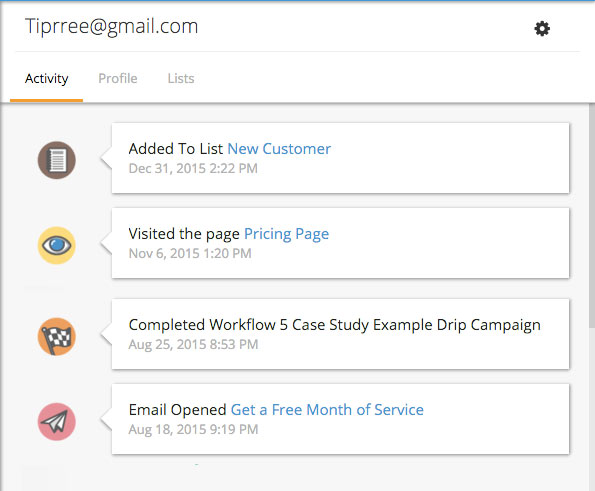
Looking at the data for this specific lead, we can start to see which interactions and events led to the lead eventually becoming a customer.
From this snapshot we can infer that:
-
-
- Visiting the pricing page is a strong buyer indication
- Signing up and completing our 5 case study drip campaign is a strong buyer indication
- Opening an email with an offer indicates buyer readiness
-
By examining one user profile you won’t be able to get a full picture of what types of content, emails, and website pages make up the recipe for a buyer ready lead. But by looking through enough profiles, you’ll begin to find patterns which (when taken as a whole) inform your decisions about point allocations.
Setting up the scoring scale is the most time consuming part of the lead scoring process. This is due to the fact that the way you award points for personal information (i.e. job title) will vary based on your specific business.
You can always start small and start to assign points for behavioral actions like visiting a pricing page or clicking on promotional offers. Based on a simple system you can gradually work towards assigning values for all your different content types.
If you’re unsure how to get setup, here’s a quick reference guide to help you get started:
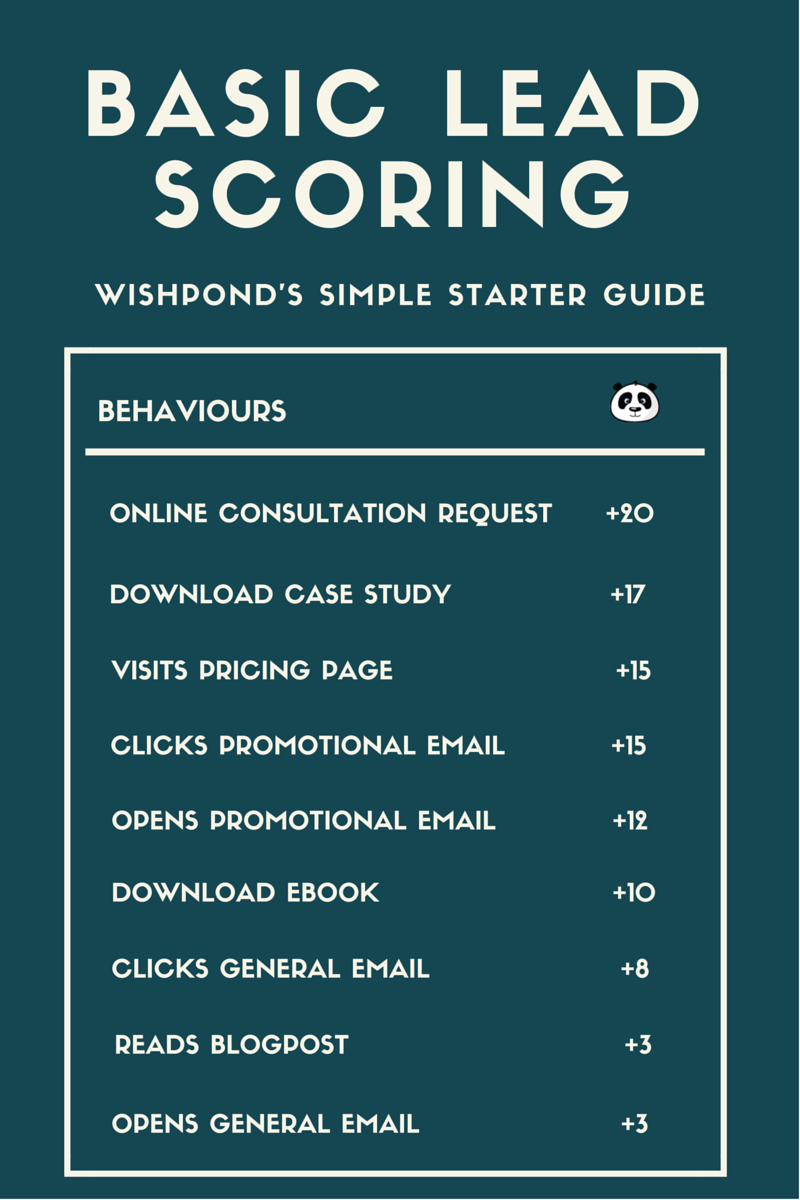
Getting Setup with Marketing Automation
Once you’ve jumped over the hurdle of figuring out how many points to award for your different content pieces and user actions, setting up a lead scoring system is actually quite simple.
In a marketing automation workflow, simply select the web page, email, or campaign you want to assign a lead score for (this could be any landing page, popup, form, or contest).
In this example, I want to assign 10 points every time someone opens on my “2016 Neighborhood Guide” email:

Then in the actions section below, I’ll set a lead property of “lead score” to increase by 10.
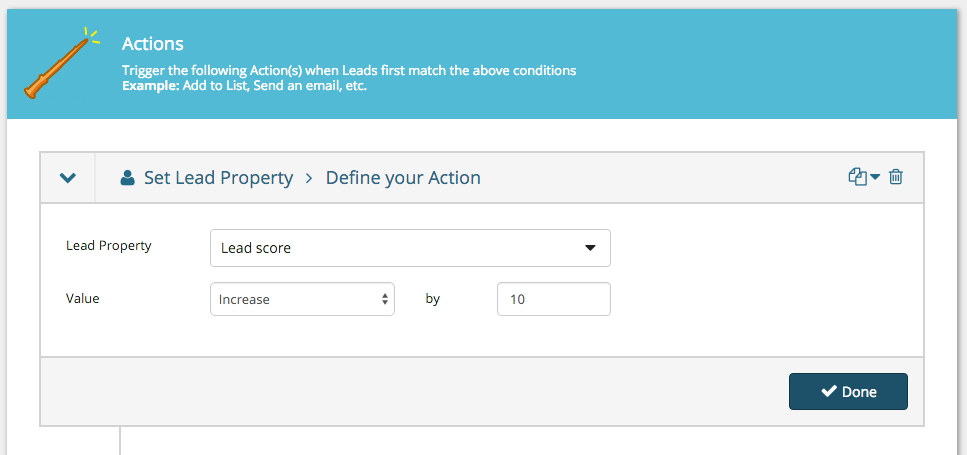
And that’s it! Now every time someone opens my 2016 neighborhood guide (provided they haven’t already signed up), their lead score within Wishpond will automatically increase by 10 points.
Summing it all up
Lead scoring is a great way to separate your hot leads from your casual browsers and can really pay dividends down the line for both your sales and marketing teams.
The hardest part of the lead scoring process is determining the criteria for a marketing qualified lead, but once you have this definition you can begin assigning point values to different content and actions in minutes using marketing automation.
For more on this topic, follow our guide on the most important lead scoring metrics to improve your lead scoring strategy.
Related Reading:

