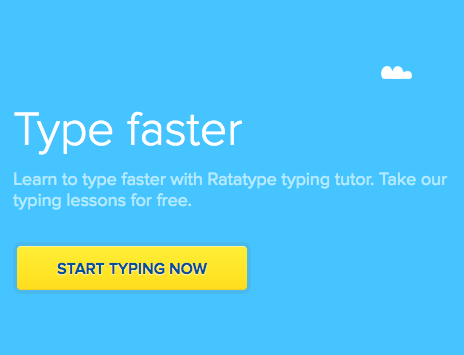Do you own or market a business?
Are you looking for ways to get more out of the budget you have?
I guess that second one goes without saying. We’re all looking to maximize the return we get from what we spend (or just spend a little bit less).
And, time being money, let’s see if we can’t save a bit of that along the way.
This article will break down the 5 top marketing tricks I use to save Wishpond time and money on a daily basis.
Let’s get into it!
1. Steal.
Now, don’t get me wrong, originality is essential for a successful business.
But don’t let that get in the way of your success.
Think about it this way: every artistic masterpiece was built on the back of another piece, or another artist. Brilliance comes, not from true novelty, but from a community of support and a shared history.
Or, to put it simply, steal from your competitors.
Can’t think of an idea for your next post?
- Add your competitor’s blogs to Scoop.it and Feedly to find what they’re writing on, then do it better.
Looking for statistics for a given subject?
- Go to your competitor’s article then look for the original source of the statistics they give. This way you’ll get statistics, but won’t have to link out to a competitor.
All out of ideas for your next A/B test?
- Check what your competitors are doing with their homepages, pricing structures, onboarding, etc. Then put your own spin on it and test.
The fact is, marketing is hard. Not to begin with, necessarily. If you know what you’re doing then the “getting set up” is just about checking things off. Once you have your baseline, though, iterating and optimizing is challenging.
Where do you get your new ideas when your brain is fried, you’ve already had 7 cups of coffee, and it’s only 2pm?
You steal them. And, so long as you put your spin on it, I won’t tell anyone.
Why do you think every website looks the same?
I love this graphic from novolume showing every single startup, consulting or agency website in the world:

Don’t believe me?

As I said: Steal. All the cool kids are doing it.
2. Use Google Drawing and Presentation instead of expensive design software
For me, the idea that only trained graphic designers with expensive design software can create awesome graphics, gated content or social media visuals is one of the most costly misconceptions about digital marketing.
Now, before my design team jumps down my throat, I do want to assure them that what they put together is better, don’t get me wrong.
But that doesn’t mean you can’t put together some professional designs yourself.
And Google Drawing and Presentation are the two most useful tools in our repertoire.
For instance, let’s say I wanted to take four screenshots from SaaS homepages to show readers how similar they all are (see above…):

Google Drawing makes it super simple to combine the images into one, add drop shadows and borders, resize, and export as a JPG, PNG or PDF. Plus, it’s super easy to ask my team for their thoughts, edits or whatever. Sharing and co-creating is super simple.
It even works with copied images from the web, so when creating social media graphics I can just copy from my favorite stock image site (Pexels) and drop them in.
For instance, this is the graphic which Social Media Examiner created for my most recent contribution (yes I’ve recommended this little marketing trick before):

And here’s what I can create with Google Drawing:

And the exact same tools which enable me to do that enable me to duplicate an ebook from your top competitor and create it in Google Presentation.
For more on this marketing trick:
Check out my article, “How to Create Beautiful Gated Content Without Graphic Design Experience” which gives you a step-by-step walkthrough to creating ebooks with Google Presentation
3. Automate your email campaigns
…Without sacrificing results – that’s an essential caveat for this time/cost-saving marketing tip.
Automation is all well and good (and it is all good) so long as it doesn’t hurt your end results.
Let’s break it down. There are two things we need to remember here:
- Automation makes delivery of targeted, segmented email campaigns quick and easy. This increases your ability to reach out to large numbers of prospective customers at the right time.
- Personalization increases open rates, click-through rates and replies.
In short, automation without personalization just spams people with irrelevant offers. Personalization without automation takes forever and means you won’t be able to contact everyone you need to.
Here’s an example of a personalized, yet automated, welcome email from content analysis tool BuzzSumo:
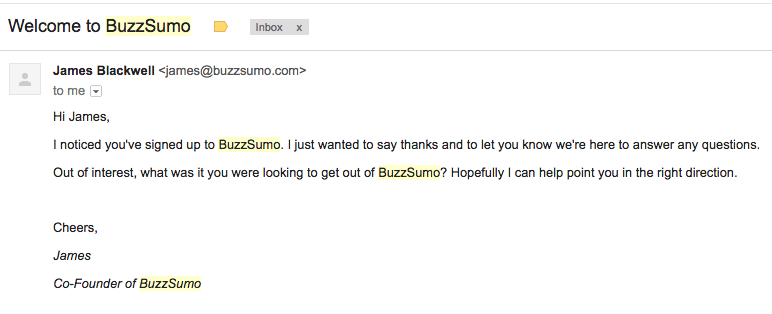
Coming from the Co-Founder, this email has been personalized using merge tags. It’s short, with no styling and it prompts a reply with a specific question: “what are you looking to get out of our tool?” – all this is best practice for an automated welcome email.
Here’s another example of a great, automated abandoned cart email from Ralph Lauren:
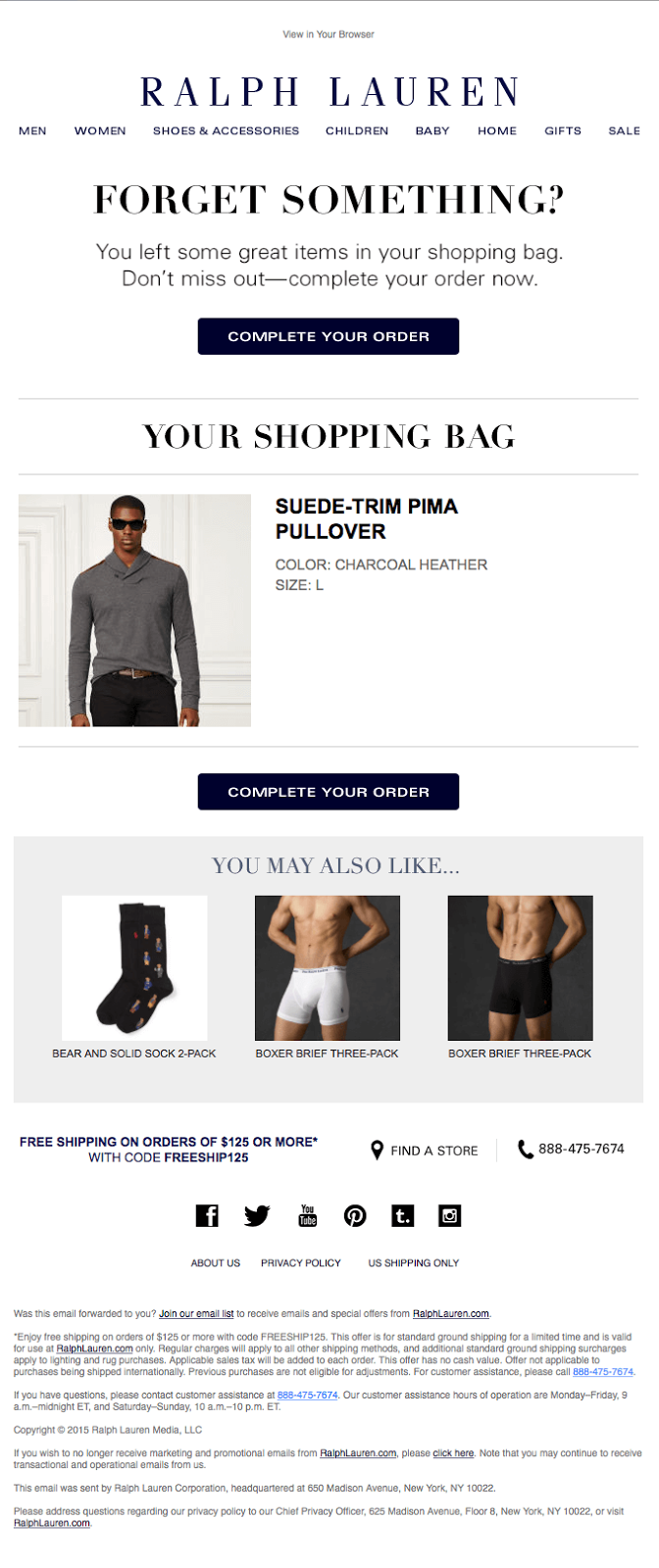
This email has been personalized, automatically, by including the item I abandoned. Abandoned cart emails are the biggest selling point for automating emails, by the way.
Email tool Moosend found the following:
- Out of all cart-retention intended emails that were sent, 45% of them were opened.
- Out of the opened emails, 21% of them received click-throughs.
- 50% of the users who clicked purchased.
If you have 100 people abandon their cart, a good automated email campaign will send 5 of them to complete their purchase. That might not sound like much, but that’s 5 customers you wouldn’t have had otherwise!
For more on this marketing trick:
Check out our email marketing microsite, “Email Drip Campaigns: 350 Strategies, Ideas & Examples.”
4. Instead of a landing page, use a click popup
Don’t get me wrong, I’m still a huge fan of landing pages, particularly for online courses, webinars, industry reports, etc – gated content which needs some explaining.
But for a simple ebook or checklist? We’ve found that click popups actually convert about 33% better than independent landing pages from blog articles.
Plus, they’re significantly quicker and easier to create, and that’s what this article is all about.
Something like this combination from Hootsuite:

When a reader or visitor clicks the green button on that slide-in popup, this click popup shows:

Or, if you want a live example, just click the bottom button on the sidebar of this blog for the guide to email marketing. You’ll see exactly what I’m talking about.
For more on this marketing trick:
Check out my article, “The Complete Click Popup Blueprint (And How We Boosted Blog Conversion 33%).”
5. Use hotkeys and learn to type
I’m consistently amazed by how many digital marketers don’t navigate their browsers as efficiently as they could.
Those little things which save you a second here and a second there add up. For me, the two biggest ones are using hotkeys and typing quickly.
Use Hotkeys:
Hotkeys enable marketers to do things faster. That’s kind of the point.
Instead of having to reach over and grab your mouse, double click on text and click a button on your keyboard, you can keep your fingers on the home-row and do the exact same thing, more quickly.
Sure, it only saves you a second, but those seconds add up to days over the course of a year of digital marketing.
Plus, you can impress your friends.
Hotkeys my team and I love for Chrome:
| Hotkey Combination: | What it Does: |
|---|---|
| ? + Shift + N | Open a new incognito window (great for viewing web pages without cookies) |
| ? + T | Open new tab |
| ? + W | Close current tab |
| ? + Shift + T | Recover a tab you just closed |
| ?+ (Number 1-8) | Move to the tab in position (number) |
| ?+ Enter | Select URL bar in a new tab |
| ?+ L | Select the URL bar in current tab |
Hotkeys my team and I love for Google Docs (content marketers, pay attention):
| Hotkey Combination | What it Does |
|---|---|
| ? + C | Copy |
| ? + V | Paste |
| ? + Z | Undo |
| ? + Y | Redo |
| ? + Up/down arrow | Send cursor to top or bottom of document |
| ? + Shift + Arrow Left/Right | Select everything on a line |
| ? + Shift + Arrow Up/Down | Select the line above or below the cursor |
| ? + Arrow left/right | Go to far left or far right of a line |
| Option + Arrow left/right | Send the cursor one word to the left or right |
| Option + Shift + Arrow left/right | Select one word to the left or right of the cursor |
| ? + K | Hyperlink selected text |
| Shift + 8 + space | Create bullet point |
| ? + X | Copy and delete highlighted text |
Learn to Type
I type about 100 words a minute. This saves me a huge amount of time over the course of a week or year of writing.
Most people my age, who grew up with a computer keyboard at their fingertips, are typing at similar speeds. For those readers who aren’t, though, I’d urge you to get rolling.
Check out resources like…
Invest a few weeks in improving your typing speed and it’ll pay off more than anything else in this article, honestly. As digital marketers, we’re constantly typing: emails, blog content, social media posts, web copy… The list goes on and on.
If every sentence you write takes a second less time to put down, you save hours.
Final Thoughts
Hopefully one (or all five) of these marketing tricks resonates with you and your marketing team. Some of them are big savers, and some smaller, but with a larger application. I hope they can all work to make you a more efficient marketer.
If you have any questions about any of the marketing tricks in this article, don’t hesitate to reach out in the comment section! I’d be happy to help.
Related Reading:
- Cost-Effective Digital Marketing Strategies
- How to Create Beautiful Gated Content Without Graphic Design Experience
- The Complete Click Popup Blueprint (And How We Boosted Blog Conversion 33%)
- Email Drip Campaigns: 350 Strategies, Ideas & Examples