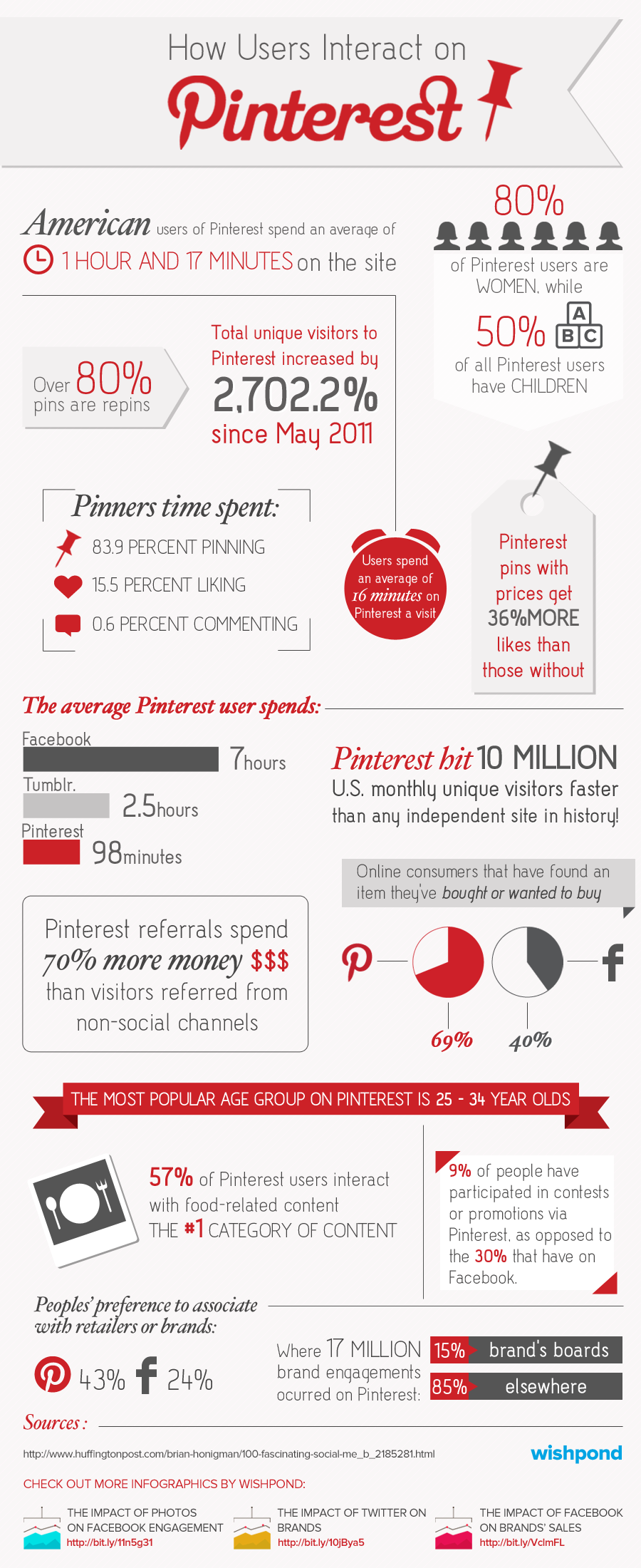In today’s digital age, social media platforms have become an integral part of our lives. Pinterest, a unique and visually appealing platform, has gained immense popularity among users worldwide. With its focus on inspiration, creativity, and visual discovery, Pinterest offers a refreshing experience for its users. This article will delve into the topic of how users interact on Pinterest, exploring various aspects of the platform and providing valuable insights for both beginners and seasoned users.
How Users Interact on Pinterest: Understanding the Basics
Pinterest is a platform that allows users to discover, save, and share ideas and inspiration through visual content. Users can create virtual pinboards, known as “boards,” where they can organize and curate images and videos called “pins.” These pins can be sourced from various websites, uploaded directly, or saved from other users’ boards.
The User Interface: Navigating Pinterest
Upon entering Pinterest, users are greeted with a visually appealing and intuitive user interface. The home feed displays a curated selection of pins based on the user’s interests and previous engagement. The top navigation bar provides access to key features such as home feed, search, notifications, and the user’s profile.
Searching for Inspiration
One of the primary ways users interact on Pinterest is through searching for inspiration. By using relevant keywords in the search bar, users can discover a vast array of pins related to their interests. Pinterest’s search algorithm takes into account factors such as relevance, quality, and engagement to deliver personalized and tailored results.
Saving and Organizing Pins
Users can save pins to their boards by clicking on the “Save” button. Organizing pins into specific boards helps users keep their content organized and easily accessible. Pinterest offers various pre-defined board categories, or users can create their own custom boards. Additionally, users can invite others to collaborate on a board, fostering a sense of community and shared interests.
Engaging with Pins: Likes, Comments, and Repins
Pinterest encourages user engagement through likes, comments, and repins. Users can express their appreciation for a pin by clicking the heart-shaped “Like” button. Comments allow users to share their thoughts, ask questions, and engage in conversations with other users. Repinning allows users to save a pin to their own boards, expanding its reach and visibility.
How Users Interact on Pinterest: Advanced Features and Strategies
As users become more familiar with Pinterest, they can explore advanced features and implement effective strategies to enhance their experience and reach a wider audience.
Promoted Pins and Advertising Opportunities
Pinterest offers businesses and content creators the opportunity to promote their pins through its advertising platform. Promoted pins are displayed to users based on their interests and search activity, increasing the visibility and reach of the content. This feature allows businesses to connect with their target audience and drive traffic to their websites or online stores.
Rich Pins: Adding More Context
Rich pins provide additional context and information about a pin, making it more informative and actionable. There are different types of rich pins, including recipe pins, product pins, article pins, and more. For example, a recipe pin can display ingredients, cooking time, and serving size, making it easier for users to follow the recipe directly from Pinterest.
Collaboration and Group Boards
Collaboration and group boards enable users to collaborate with others on a shared board. This feature is particularly useful for collaborative projects, event planning, or simply gathering ideas with friends or colleagues. Users can invite others to contribute to the board, fostering a sense of teamwork and collective creativity.
Following and Interacting with Other Users
Pinterest is a social platform, and users can follow other users with similar interests. By following other users, users can discover new content, engage with their pins, and build a network of like-minded individuals. Interacting with other users through comments, likes, and repins helps to establish connections and foster a sense of community within the platform.
Frequently Asked Questions (FAQs)
Q1: How can I increase the visibility of my pins on Pinterest?
To increase the visibility of your pins on Pinterest, it’s important to optimize them with relevant keywords, engaging descriptions, and high-quality visuals. Additionally, engaging with other users’ content, participating in group boards, and utilizing Pinterest’s advertising opportunities can help increase the visibility of your pins.
Q2: Can I use Pinterest for business purposes?
Yes, Pinterest offers various features and advertising opportunities for businesses. By creating a business account, you can showcase your products or services, drive traffic to your website, and connect with your target audience effectively.
Q3: What are some best practices for creating engaging pins?
To create engaging pins, focus on visually appealing images or videos that resonate with your target audience. Use compelling descriptions, relevant keywords, and call-to-actions to encourage users to take action. Experiment with different pin formats, such as step-by-step tutorials, infographics, or before-and-after transformations, to provide valuable and engaging content.
Q4: Can I use Pinterest to drive traffic to my website or blog?
Absolutely! Pinterest can be a powerful tool for driving traffic to your website or blog. By optimizing your pins with relevant keywords and linking them to your website or blog, you can attract users who are interested in your content. Additionally, utilizing rich pins and participating in group boards can further enhance your visibility and reach.
Q5: Is Pinterest suitable for all types of businesses?
While Pinterest can be beneficial for many businesses, it is particularly effective for businesses in creative industries, such as fashion, home decor, food, and travel. However, with the right strategy and content approach, businesses from various industries can leverage Pinterest to connect with their target audience.
Q6: How can I measure the success of my Pinterest marketing efforts?
Pinterest provides analytics tools for business accounts, allowing you to track the performance of your pins, boards, and overall account. By analyzing metrics such as impressions, saves, clicks, and engagement rates, you can gain valuable insights into the effectiveness of your Pinterest marketing efforts.
Conclusion
Pinterest offers a unique and visually appealing platform for users to discover, save, and share ideas and inspiration. Understanding how users interact on Pinterest is essential for both beginners and experienced users alike. By utilizing the platform’s features, exploring advanced strategies, and implementing best practices, users can enhance their experience, reach a wider audience, and achieve their goals. So go ahead, unleash your creativity, and dive into the world of Pinterest!
This visual guide details how users are interacting with pins, boards, other users, and brands on Pinterest.