
Without great traffic to your blog site, your posts will not be get read, regardless of the quality of your articles. Google+ has massive opportunities to promote your blog, and drive traffic to it.
For many marketers and business owners though, this social site has remained a mystery. Lots of businesses try the site out, only to get frustrated because they don’t quite get how to connect with their market on it.
The best advice I’ve heard from seasoned G+ marketers is to loose your Facebook mindset, add a bit of Twitter, sprinkle in some LinkedIn Groups, be prepared to actually network, and only then can you really start using G+.
Getting traffic to your blog site is an integral part of marketing. The more you can cross-promote your content, the more eyeballs you will get. The more eyeballs you get, the more your content will be shared. The more your content is shared, the better your search rankings are, and so on, and so on. I recently wrote on post to give you tips on cross-promoting your blog with Twitter: 12 Formulas: How to Use Twitter to Drive Traffic to Your Blog.
Here are nine tips on using Google Plus to drive traffic to your blog posts.
How to Use Google+ to Drive Traffic to Your Blog Tip #1: Make a Google+ Business Page
If you haven’t already, the first thing you need to do to is set up your Google+ Business page.
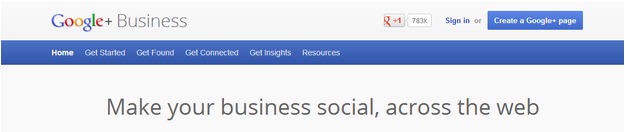
This is kind of similar to making a business Page on Facebook: you need to have a personal G+ to make a business site. You can add your location, your business category, and customize your profile image, tagline and introduction section. Include your website.
When you’re setting up your page (or revising one you already have), be sure to take advantage of the large cover photos. Your image can now be as large as 2120 x 1192 pixels, as indicated in this G+ cover image:

To drive traffic to your blog:
- Include your blog URL in your introduction section, and give a good call to action (CTA) as to why a user should visit.
- Include your blog site in your Links section.
- Create a profile image with an arrow or other CTA to your blog (there’s no restrictions on G+ cover page CTA’s)
How to Use Google+ to Drive Traffic to Your Blog Tip #2: Share with your Circles
Circles provide an amazing opportunity to share your blog posts to targeted people. They are a way to segment G+ users that you follow. You can kind of segment circles a bit like you might bluntly do so for an email list. For example, create circles for customers, industry leaders, partners, and team, or any other categories that suit your business needs.
People don’t know what circle you have them in, so you’re not going to offend.
To promote your blog posts, share them with targeted audiences, and connect with them by writing specific updates for your post.
For example, say you’ve written a blog post about a new product. You can post specific updates to your segmented G+ Circles:
- If you want your customers to read it, you could share it to your ‘customer circle’ with an update written to include prices and why they need to buy it.
- If you want your industry leaders to read it, you could share it to your ‘industry leader circle’ with an update written with a requests for reviews.
Check out Whole Foods. They wrote a blog post with recipes using strawberries. They posted an update about it to G+. This is one of their public G+ updates:
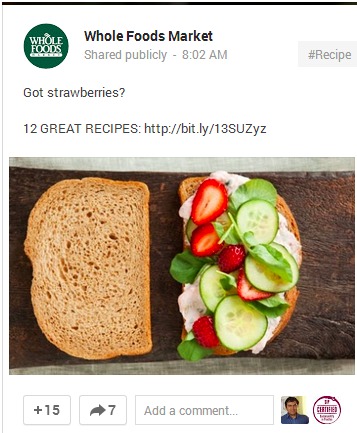
Now, I can’t see what Circles Whole Foods has and how they segment their sharing, but… they could also share an update to specific partners and customers in their Circles using a different update. For example, this update to the same blog post could be targeted to a chef or restaurant- Circle:
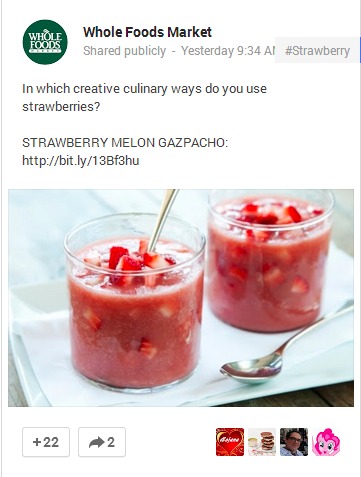
How to Use Google+ to Drive Traffic to Your Blog Tip #3: Engage in Communities
Google+ Communities provide an amazing way to expand your reach and networking online.
Communities are very different than Circles. Communities are groups online – kind of like really modern, interactive forums. For a business you can also think of them like a huge marketplace where you can branch out and network with customers. Communities may not give you the same personal interaction as a trade show – but they’re a lot easier and less expensive to get to!
There are tons of Google+ Communities, and you are sure to find ones that cater to your business needs. (If you can’t find groups for your niche, you can make your own-but you’ll need to develop your own members – which takes time and know how!)
Let’s say, for example, you have a business that sells fishing gear and you write blog posts about all kinds of fishing products and how-to tips. Here’s a quick run through of how to use G+ Communities to drive your ‘tribes’ to your blog site:
- Do a search for ‘fishing’ in Communities, and you’ll find tons of results:
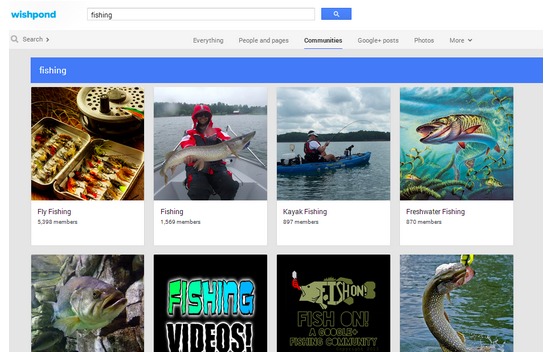
Then….
- Join a few of the groups that are most relevant to your products.
- Take part in the dialogues that are happening.
- Comment on the updates, share posts you like and +1 them.
- And you will quickly get to know a lot of fisherfolk.
- Once you’ve started to establish yourself, post links to your blog in your niche fishing Communities.
- Your updates will get shared, +1ed, commented on, and clicked through. Not only that – but, if you do it right, by getting to know your angler groups online, you’ll be amazed at how quickly you develop new customers too!
When you share your blog posts in Communities, write a brief summary of your article, include questions to engage your reader and add specific hashtags to reach your niche market. Here’s an excellent example of a fishing update to get readers to click through to the blog:
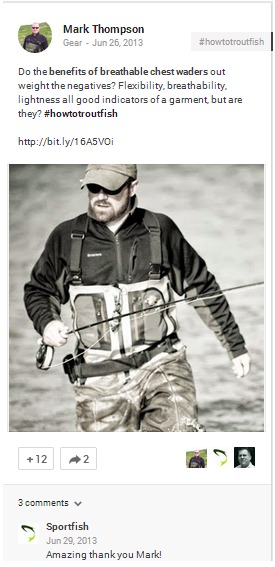
Mark uses thought provoking questions, product related keywords, a description of the article, and specific niche hashtags (by using “how to trout fish”, he narrows his topic to those interested in trout fishing). (There’s more about hashtags in next section.)
How to Use Google+ to Drive Traffic to Your Blog Tip #4: Use Hashtags
Hashtags were introduced to Google+ just a few months ago. Use them as a way to better reach your niche market on the site.
Hashtags enable you to kind of categorize your updates, and help you to get found in searches on the site.
When using hashtags, there are a number of key strategies to keep in mind:
Include at least one to three tags in your blog post updates. Less is often more in hashtags. It shows you know who you want to reach, and you know the key elements of your blog post you are sharing in your update.
Make tags to include really detailed subjects. The more granular you get in hashtagging, the more likely your post is going to be found, read and clicked on by your interested niche consumers. In the example, above, the hashtag “#howtotroutfish was used. They could have used #fishing #fishinggear or even #flyfishing. By using the specific fish, ‘trout’, they are connecting with that particular niche of fisherfolk.
Make tags to promote a campaign. You can use hashtags to create a shared, interactive category about a marketing campaign your business is running. For example, if you are hosting a contest or promotion on your blog, create a campaign specific hashtag so that you generate more awareness of your contest, and your community can publicly participate in it too.
Here’s an example of a skincare tip series from Sephora:
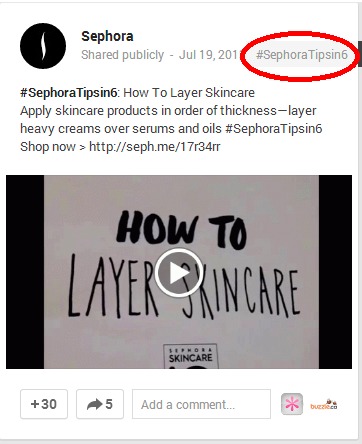
Include general hashtag terms to be found by a less targeted, more inclusive market. For example, Sephora also uses more general hashtags, such as #perfume. This help their post to be found by a larger audience:

Use hashtags when posting to public posts, circles and communities.
Note: Google is, well, Google, so even if you don’t include hashtags in your update, G+ may add hashtags automatically, based on what you wrote. You can tell if a hashtag is by the you or by Google by its colour – grey is by the author; blue is by Google.)
How to Use Google+ to Drive Traffic to Your Blog Tip #5: Don’t Post Your Entire Blog
G+ updates are not restricted by word count or characters. That means you could post all of your blog posts, in all of their entirety on your G+ page.
I’d suggest you don’t.
If your update is too long, it:
- Can be boring visually (unless you include something cool like a video teaser of your blog/ vlog)
- Will lack quick sharability
- And will likely not be very interactive (without easy to read questions in the post, and other methods to drive dialogue)
And, well, the whole point is to drive traffic to your site. If you post your entire content onto G+, you’re not going to achieve this goal, are you?
Give teasers to your blog. Include a paragraph or two to introduce your subject, and connect with your market to create intrigue. You can make your posts long, by including a few paragraphs from your blog, but do create reason for people to click through to your website.
How to Use Google+ to Drive Traffic to Your Blog Tip #6: Sign Up for Google Authorship
Make sure that you sign up for Google Authorship to drive more traffic to your blog(s). Google Authorship helps to build your influence online, and creates a visual tie to your posts in searches. Blog posts tend to look more appealing, and trustworthy with a face beside it. That’s what you want for your business, right?
Here’s what an Authorship post looks like in Google search:

It’s easy to sign up for Google Authorship.
As explained by Kristi Hines in Social Media Examiner, even if you have multiple blogs, a few additions to your blog posts and G+ profile will get your profile image associated with all of your posts.
Authorship includes analytics too, so gotta love that!
How to Use Google+ to Drive Traffic to Your Blog Tip #8: Host Google+ Hangouts
To gain more networking, and create a tighter posse within G+, host a Google+ Hangout. You can use it in conjunction with blog posts, to get people reading your articles, and then discuss them on a weekly or monthly basis.
A G+ Hangout is kinda like a webinar, or video conference – but it’s free. You can have up to 10 guests participating. Use them for other business communications too, like industry interviews, live webinars, monthly gatherings, and even as private internal meetings (ok, I used to use G+ hangouts a lot when I was freelance blogging. It was a really cool way to keep in touch with clients, and there’s no travel times/ parking issues in getting there.).
You can share your Hangouts on your YouTube channel, so even more people can watch it.
Hangouts are also a really cool way to network. Check out the Live Hangouts on Air to see what video Hangouts are happening right now.
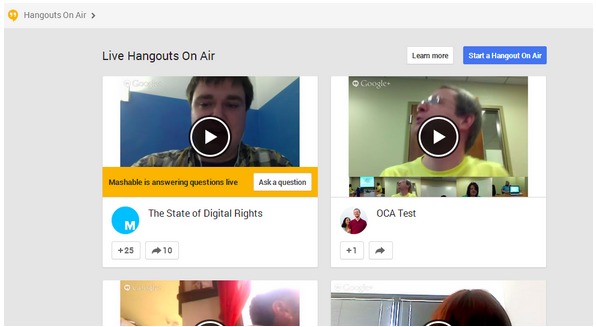
You can listen to most of them, and if there’s an open invite, you can join in and get to know your customers a lot more. The more you get to know a core group of business supporters, the more your blog post links will likely be shared by them.
How to Use Google+ to Drive Traffic to Your Blog Tip #9: Include +1 Button
Last, but certainly not least, make sure you include a +1 button on all of your blog posts. This may be an obvious point, but don’t overlook it.
A G+ button makes it easy for your readers to share your posts to their public feed, their circles, and their communities.
Conclusion
I hope this article has helped to demystify this massive social site a bit. For businesses who have network know-how, Google+ can be a huge driver for increasing traffic to your blog.
Google+ has huge depth, and it may take you a while to truly harness it’s power for your commercial endeavours. Here are a few more articles you’ll want to read to continue your Google+ practices:
- Bump Up Your Google Plus: Ideas to Share
- 9 Sure-fire Formulas for Creating Engaging Google+ Posts
- Niche Marketing: Tips for the Major Social Networks
What do you think? Do you use Google+ for your business? Will you now? What has worked for you, and what hasn’t?
P.S. Wishpond’s Facebook Contest Apps make it easy to create sweepstakes, photo contests, Instagram hashtag contests & more. Looking for inspiration? Check out 25 Creative Facebook Contest Ideas You Can Use Today.
