Are you struggling to measure social media ROI? Do you struggle to explain how social media is helping to grow the business?
You’re not alone.
Pinning down return on investment (ROI) for social media is difficult to do, but not impossible. Showing that your social strategy is working — even if it’s impossible to get a dollar amount — is necessary if you’re going to prove its effectiveness. After all, clients are investing in your services, and they want to see their money working for them.
This article will break down, once and for all, how to measure social media ROI. I’ll give you step by step instruction on how to determine your social media goals and measure your success.
Why is measuring social media ROI so hard?
One challenge in measuring ROI for your social campaigns lies in the fact that many campaigns result in interactions on the client’s social outlets, rather than on their business website. Yet these interactions on these social media sites have a considerable offline impact.
Social media, when well-executed, provides a business with a variety of tangible and intangible benefits:
- Increases brand recognition
- Provides social proof – “look at all the fans/followers Company X has. I should follow them too!”
- Increases your customer base
- Encourages engagement between the business and its customers, either via the social network itself or by increasing the number of calls received
- Opens the doors to and facilitates great customer service
To prove that your social campaign is accomplishing all this though, you need to measure the impact of your campaigns and make that hard sell to your boss.
Let’s get into how you can do that.
Determine Your Social Media Goals
Before you can track and measure the results of your campaigns, you need to set realistic goals. What are you hoping to achieve through your social media efforts? More brand recognition? Increased website traffic? A larger base of brand advocates?
Some businesses may initially advocate for increased sales and leads as a high priority goal, but it is important to remember that social is first and foremost about reputation and relationship building. Sales may come from these efforts in the long run, but to expect this upfront sets you up for disappointment.
When setting these goals, consider what other aspects you can benefit from with social. For example, social media often helps boost general public relations efforts as well as improve customer service. By identifying areas where you or a client wants to see growth, you’ll better be able to target more effective social strategies.
In order to determine the effectiveness of your efforts, you have to track everything (and I mean everything):
- Online purchases
- Online contact forms
- EBook downloads
- Video views,
- Social interactions (from a growing Twitter following to more Facebook likes, to name just a few)
All this can be tracked with ingrained platform insights or simple Google Analytics custom reports. But what are some steps you can implement easily?
1. Tag Your URLs Obsessively
While you can invest in a variety of social media analytics tools, that’s not necessarily required. You need a way to measure your campaigns, and campaign-tagged URLs are a great, and fairly simple, way to do this.
Tagging your URLs is also a necessary step in tracking, especially if you want to monitor website views coming from social apps. If you don’t use unique URLs for your campaigns, any visitor from a social media app will be seen as an organic view, not one that comes from a social network. You don’t want all your hard work to go unnoticed!
To create these campaign-tagged URLs for every social campaign you do, use Google’s URL builder. For example, you can A/B test each of your ad campaigns on Facebook, such as one URL for your paid Facebook ads, and a different URL for your status updates.
But the tagged URLs don’t end there. For every social media site you should be tagging your URLs, whether they’re for YouTube videos or for Twitter. If there’s ever a time to be compulsively detailed and invest some time in tracking, the time is now.
One example of a company using Google’s URL builder to track how their social media campaigns are working is Mike Ferry, which offers real estate coaching. The company specifically tags its URLs to see which Facebook ads are most effective at getting visitors to inquire about classes; this is then measured by how many people fill out a form.
By tracking what URLs followers click on, the business has obtained valuable insight into which campaigns work best with its audience. Here is an example of the Google URL builder being used for one of their campaigns:
To take this a step further and put a monetary amount on how much these social media efforts are paying off, you can create goals for each of these campaigns and then assign values to their completion. You can decide on the value either based on the results you usually see from these sorts of campaigns, or ask what value your client wants to assign to them.
If you’re deciding on the values, there are simple formulas you can use. Here’s just one such formula:
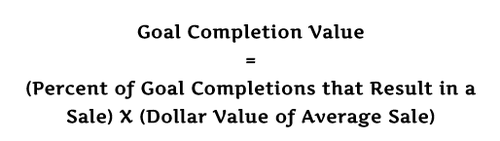
For example, if your sales team typically closes a sale with 5% of the people who download their free eBook, and if the average sale is $250, you could assign a dollar value of $12.50 to each free eBook download goal (calculated by taking 5% of $250); that goal is considered complete once they fill out the registration for the eBook and then the download is complete.
2. Install and Monitor Google Analytics to Track Social Media Traffic
Another way to monitor the source of traffic to your client’s website is for the client’s programmer to install Google Analytics on their site. Once that’s installed, you can visit Google Analytics and under “Acquisition,” you can check “All Referrals.” This will list where people are coming from when they visit your site, whether it be from an organic search on Google or from a social site like Facebook.
Google Analytics also allows you to set up social campaign goals to track your referral traffic. In doing so, it will also track actions that you want your users to complete, whether it’s a download or newsletter sign-up, for example.
Additionally, Google Analytics can also interface with other sites in order to measure click-throughs to the business’s website. When setting up a Constant Contact email blast, with a few keystrokes you can name the campaign; then you can see how many people visit your client’s site based on that particular email newsletter blast. This gives you concrete numbers to provide to your client.
3. Set Up Call Tracking
Call tracking is another way to measure your ROI for your social media campaigns. This is often done with Facebook ad campaigns, although it can be done with other social accounts too. This functionality effectively allows you directly measure the calls you’re getting due to your social media sites. This is possible because your social media page will list a different business phone number than what is on your business’ website, which is what 12 Keys Rehab does with its Facebook page and website:
Using this strategy, whenever you get a call to that particular number, you know the potential customer got it from your social page. You’ll once again get concrete numbers that show the payoff from your social media efforts.
4. Measure Your Direct Conversions
If you have an ecommerce site, there’s an easy way to measure the exact revenue you’re making from social referrals. You’ll just need to make sure that your analytics are set up to track ecommerce. Then you’ll be able to track exactly what Facebook referrals are earning in exact dollar amounts. Havahart does this by tracking its direct conversions; that way, it can run a report on how many people came from Facebook before purchasing an animal trap or repellent from its site.
Again, sales are a great by-product of a well-executed social presence, but should not necessarily be a top level goal (SEO and PPC efforts are much more suited to these types of goals).
Social Media ROI Isn’t About ‘Likes’
A note of caution: keep in mind that the number of Facebook likes isn’t necessarily an indication of how your social media efforts are paying off. While the value of a single “Like” varies from business to business, it also varies over time as the business grows and changes.
Additionally, when you run ads that are targeted really well, you may be raising the metaphorical dollar value of each fan. On the flipside, running ads that cheaply inflate the fan count — with people who aren’t really interested in your products and services — can lower the value of your “likes.”
That said, there still is value in having fans, because the growth of your Facebook page shows signs of a healthy social media campaign.
However, the number of Likes can’t be the only indication of how well your campaigns are paying off. Rather than focusing on getting the number of your Facebook “Likes” up, focus instead on creating more engaging ads and updates.
After all, the most important thing when it comes to social media is good engagement with clients and potential clients, as well as a community of invested fans.
Collect Analytics and Report the Data
So you’ve measured your ROI, but how are you collecting and reporting all of it?
While each social media site has its own analytics or insights page, creating a report based on each individual social media site is pretty damn labor intensive. Each platform insight account has its own nuances as to what it will show data for, and these measurements don’t always line up across every site.
This is why it’s worth the time to completely explore each one and determine what pieces of data will be most useful to you. However, there are additional social media tools that aggregate data for you at an additional cost if you simply do not have the time:
- HootSuite is one such popular tool that can track your initiatives by integrating with Google Analytics, but it has its limitations with regards to individual posts and total reach of posts.
- Sprout Social is more complete with its reporting, and it too works with Google Analytics. With Sprout, create reports for a certain time period; these reports can feature the number of responses (meaning engagement such as comments and shares) and clicks, as well as audience size.
- Larger organizations may also find value in working with Simply Measured, which creates reports online or in Excel.
Whatever reporting tool you decide to use, choose one that allows you to focus on metrics that drive action. You want the tools to show the results of your efforts, such as percentages — particularly positive percentage changes in the social media site’s engagement.
Conclusion
There are many reasons to measure your ROI for your social media campaigns. Not only can you show your boss the value of your work, but it can also give you an opportunity to reassess your marketing efforts and adjust accordingly.
By constantly reevaluating, you’ll only continue to improve the work you do, so that when you’re asked to justify your social media efforts, you can. But when you report to your boss, don’t forget to stress the benefits of social media: direct customer feedback, increased brand or product awareness, immediate tools for reputation management, additional advertising tools, and increased web traffic.
_About the author: Adrienne Erin is a freelance writer, designer, and social media enthusiast based in Pennsylvania. When she’s not writing, you might find her cooking in what may just be the world’s smallest kitchen, practicing her French, or daydreaming about her next roadtrip.

