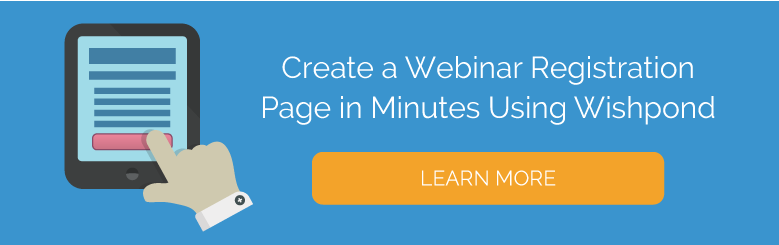Your webinar is ready. You’ve practiced it to perfection.
But the big test comes next: Will your carefully generated email list register for it?
Do they care about you, and respect your authority on the subject?
Do your subject lines and email body entice them?
Or will your open and click-through rates be abysmal – again?
Scary thought, right …
We had it too. So we came up with a formula – tested and fine-tuned it.
It’s easy to execute. And you can use it too.
Generate more leads for your webinar with Wishpond’s all-in-one marketing tools and automation. Click here to get started.
Strategy Briefing
75% of your email recipients don’t read a thing you send them.
And worse, only about 3% of recipients actually click through.
Depressing, isn’t it?
So how do you get more than just 3% of your list to join your webinar?
Move past the one-time email and get more registrants with a multi-step funnel.
Case studies from Marketing Sherpa have shown businesses have increased registration by 352% and more – just by using better email marketing strategies.
“Email invitations are responsible for 58-64% of webinar registrations, compared to social media and search, at about 15%” – Joanna Wiebe, CopyHackers
The 3-Step Funnel Formula:
- Send a personal email to your list
- Send a second, segmented email based on each leads activity with the first email
- Use Facebook Custom Audience Ads to reach leads who missed your emails in their inbox
Get the worksheet to follow along with this article
Send a personal email to your list.
“35% of email recipients open email based on the subject line alone.” – Jay Baer, Convince and Convert
Your email list is likely already warmed to your content. Now you need to convince them to spend a dedicated block of time with you.
It’s like when someone matches with you on Tinder, and you’ve been messaging for a few days. Now you want to ask them to meet in person.
You need to give clear and obvious benefits for going out with you – and not that other match.
The first step is to get leads to open your email. This is the job of the subject line.
As Mailchimp says, “When it comes to email marketing, the best subject lines tell what’s inside, and the worst subject lines sell what’s inside.”
Making your subject line personalized for your recipient cuts through the onslaught of generic emails they get in their inbox everyday. Studies have shown that “personalized subject lines get up to 22.3 percent more opens than emails without personalization.”
Every lead on your list knows your company. They’ve opted in to your emails and already trust and recognize your brand. Using your name jogs their memory about content and services they’ve received from you in the past. Aweber conducted a study of businesses obtaining a 50% or higher open rate – each used their company name in the subject line.
Subject Line Formula 3
[Webinar] [Number] Top Ways to Improve Your [sector strategy]
Example
[Webinar] 5 Top Ways to Improve Your Lead Generation Tactics
Why it Works
Numbers stand out in the sea of letters flowing into your recipient’s inbox. Use 1 or 2 numbers to get your message noticed. Add in personalization (as in formula 1) to add fuel to your open rates. WordStream states that “Incorporating numbers into your subject line attracts attention, as our brains are naturally drawn to digits.”
Email Body
Next, let’s look at the body of the email. To give you a formula to follow, I’m going to breakdown the components of the email we sent out for our most recent webinar.
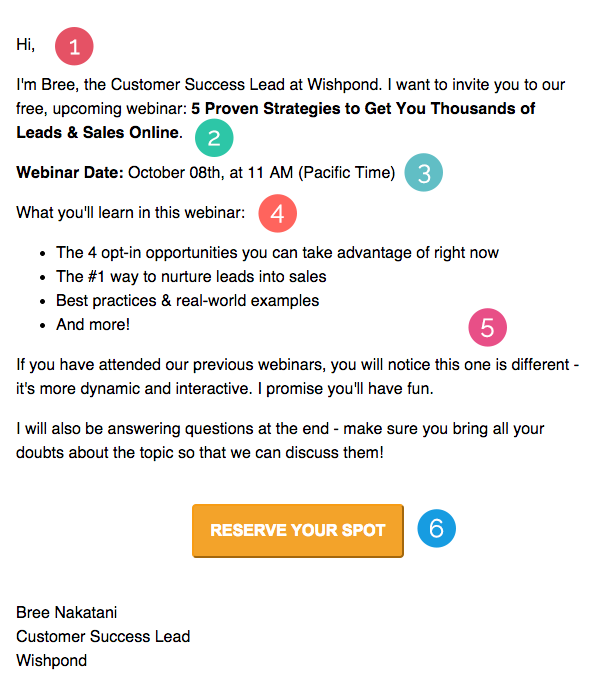
- Your name, title and company
- Webinar Title
- Date & Time
- Bullet points of benefits & what they’ll learn
- Use a personal, conversational tone so they won’t want to let you down by missing your webinar
- Call to action button
Download the webinar email body template
Bonus Tip:
Use a one-click sign-up link to increase registrations. This registers a lead for a webinar right when they click – removing the second step of filling out the form on the registration page.
Check out the slideshare to learn how.
Bonus Tip:
Send out your first email the week of your webinar. Only 34% of registrants sign up for a webinar more than a week before the date.
Improve the Performance of your Subject Lines with A/B Testing
In A/B testing you test two variations – subject line “A” and subject line “B”. Send the email with subject line “A” to a sample of your email list. Send the email with subject line “B” to a different sample of your email list. If one subject line has significantly greater open rates, use it to send to your entire leads list.
Here’s how to do it with: Mailchimp, Constant Contact and Get Response
Send a second, segmented email based on each leads’ activity with the first email
According to MailChimp, segmenting your email list to can increase clickthroughs by over 21%.
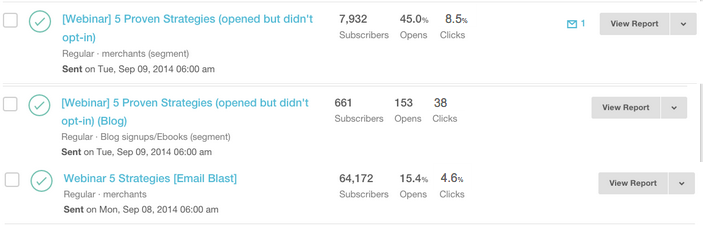
Segmenting your Emails:
At Wishpond, we segment second webinar emails by:
- Opens
- Clicks/ Registration
Use a second, follow-up email to remind recipients about your upcoming webinar.
Segment your list into groups to personalize the message of each email and maximize your open and click-through rates.
In this case, you’ll create three separate segments based on whether a person has opened or clicked on your email:
- Did not open your email
- Opened but didn’t click-through your email
- Opened and clicked-through your email
Segmentation is like choosing the type of date you suggest when you someone out: lunch, dinner, sport, etc. You change the type of date based on the conversations you’ve had and the things you know about the person.
Email template we send to recipients who opened the first email, but didn’t click through; and to recipients who didn’t open:
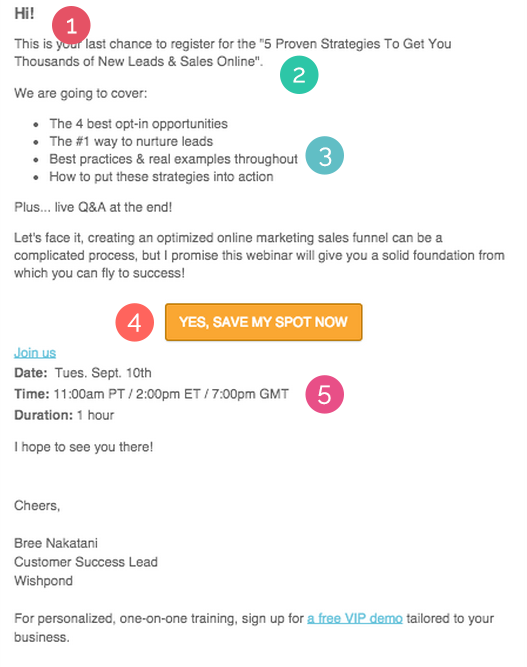
- Use scarcity tactics such as “last chance” or “only # of spots left”
- Use a webinar title that shows authority (with words such as ‘proven’ or ‘trusted’) and touches a pain point of your market.
- Resend the list of benefits of attending your webinar. This reinforces the ‘why’ to choose to spend time with you.
- Say ‘yes’ in your color contrasted CTA button. A ‘yes’ subconsciously creates a positive response.
- Include the date, time and duration so people can book the date in their calendars.
Email marketing automation we send to people who registered (1 of 2):
1. Send thank you email immediately after a webinar sign-up
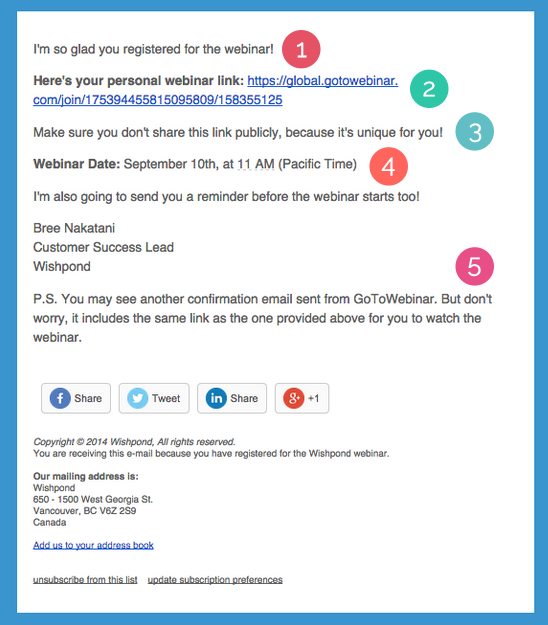
- Confirm registration for the webinar. Use personal pronouns like “you” and “I”.
- Include their personal link to your webinar .
- Make sure the unique webinar link is not shared by asking your registrants not to share.
- Remind them of the date and time to avoid ‘no shows.’
- Tell your registrants that you’ll be sending more emails – so that they expect to get more from you, and not delete it as ‘spam’.
Email marketing automation we send to people who registered (2 of 2):
2. Send a webinar reminder about 30 minutes prior to your event start. This increases the chance that your registrant will log in for it.
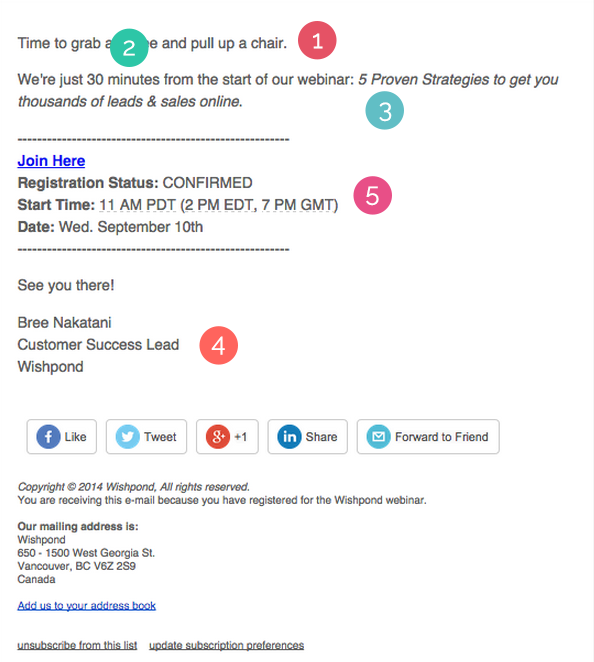
- Make your mail casual friendly and short.
- Indicate the number of minutes until your webinar starts.
- Include the webinar title to remind registrants what your offer is.
- Sign off with your name, title and company name to keep a consistent trustworthy authority.
- Resend the unique webinar link, with the basic date and start time of the event.
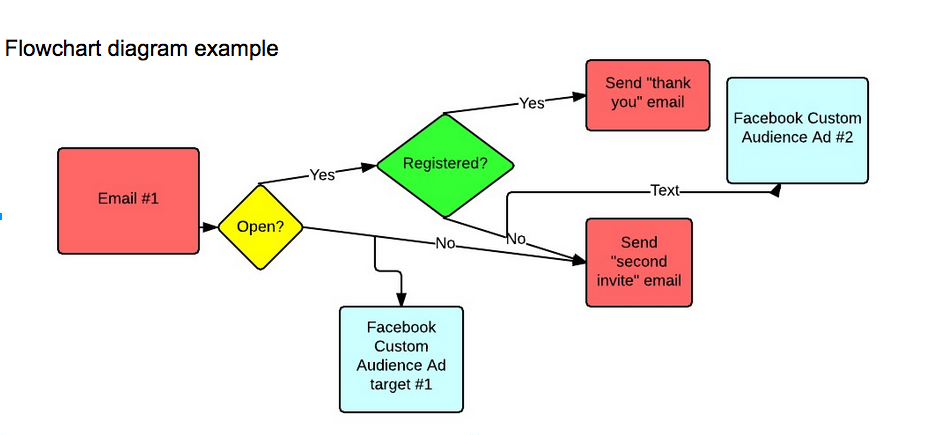
How to Create a One-Click Registration Link for Your Webinar
What are Facebook Custom Audience Ads?
FBCAs let you target your Facebook ads based on a users’ email. You simply need to give Facebook your email list, and they will automatically match them to users on Facebook who signed up using that email address.
There’s one final step to get your email list to register. And no, it’s not sending them another email. It’s Facebook Custom Audience Ads (FBCA): Ads that are shown only to people on your email list.
These are very effective: They’re proven to increase conversion rates by 3.87x’s more than category-based targeting.
Email targeted FBCA ads are like connecting with your Tinder matched on Facebook or Instagram: It gives you an additional way to show them why they should say yes.
FBCA Strategy Formula
Segment your email list for registration behaviour. Make two highly targeted Facebook ads for two segments:
-
Didn’t open your email
-
Opened but didn’t register
Facebook Custom Audiences increase conversion rates by 3.87x’s more than category based Ad targeting.
Check out the slideshare to learn how.
Email targeted FBCA ads are like finding your Tinder matches on other social platforms and reminding them why they should say yes to you – outside of the commonly shared dating site.
6 Tips for Better Facebook Ad Images:
1. Use smiling faces of your webinar host (s)
Make your ads friendly and personal on Facebook. People are on the site to hang out with their friends – the better you can appear like a friend, the more conversions you’ll get on Facebook.
2. Use color that stands out
Make your background a contrasting color to your image so it pops and get noticed.
3. Show your logo on your image to make your ad
recognizable Increasing brand awareness also increases trust for your webinar.
4. Include your webinar value proposition and make it clear and concise
But keep your text to 20% of your ad – or about 3-5 short words.
5. Use pets, animals and cute images
If it’s relevant to your webinar at all, use the images that go viral on Facebook.
6. Avoid images with small details
The image size on a Facebook sidebar ad is 100px x 72 px. It needs to be clear and simple – not overly detailed.
‘Not opened’ email
No matter how amazing your subject line and how many emails you send out, the reality is, most of your list will not open your emails.
Deploy FBCAs to show your message to the ‘not opened’ recipients.
3 tips to generate a higher CTR for an ‘not opened’ FBCA:

-
Craft a solution offering headline
One that addresses a fear of your target market. Your headline is the first part of the ad your viewer will read. Solve a pain-point relevant to your industry to attract interest.
-
Include a benefit of the webinar,
and make it personal. Your viewers did not open your well crafted email with your list of benefits. You need to convince them in your ad why they should click through to register for your live webinar.
-
Craft an actionable CTA
A Call to Action needs to provoke immediate action in your audience. Use a short action verb to get the quick click.
‘Opened but not registered’ email
A large percentage of your opened email won’t immediately click through to register. There’s all kinds of reasons for the inaction – distraction, needed more convincing, not quite ready to commit.
FBCAs get your message seen again, increasing consumer touchpoints and rejigging interest.
3 tips to generate a higher CTR for an ‘opened, but not registered’ FBCA:

-
Use your company name in the headline
your opted-in list has already opened your email and are familiar with your brand. Prey on that trust with the use of your name in the headline. As noted, the headline is the first read part of your ad. The more familiar you make it, the higher your CTR.
-
Use a personalized question
using ‘you’. Whether the user is conscious of it or not, a question engages and invokes a response. Make it personal to nurture a consumer relationship.
-
Repeat the name of your webinar
This reinforces your content and jogs your reader’s memory of reading about your webinar in your email.
Budget tip:
With CPC Facebook Ads, you only pay when someone clicks through.
Take Action
Now it’s time to take action. Use this full stack of tutorials to get more of your email list to take part in your webinars.
Templates and Guides:
- 3 Step Funnel Formula Worksheet
- Email Subject Line Formulas
- Email Body Formula Worksheet
- One-Click Sign-in How To Resource
- How to Segment Your Email List in MailChimp
- How to Integrate your GotoWebinar email list with MailChimp using Zapier
- Email Segmentation Flowchart Template
- How to Import Email List to Facebook Ad Manager
- Facebook Ad Images Best Practises
Written by Krista Bunskoek