Do you write great Facebook content but struggle to keep your Fans engaged? Do you see other brands maintaining Facebook likes and wonder how they’re doing it?
In this article I’ll discuss the three main strategies you need to implement to keep your Facebook Fans engaged and get the most out of Facebook for business.
I’ll go through creating a Facebook content calendar step by step (as well as outline why you need one). I’ll dive into the importance of promoting your Posts with Facebook Power Editor. And last, but definitely not least, I’ll take a look at the three most important metrics in Facebook Insights.
5 Steps to Creating an Effective Facebook Content Calendar
An effective Facebook Content Calendar will save you time, energy and resources. It will keep you organized and on-track. It will (most importantly) keep your Fans engaged by stopping your content from stagnating or getting repetitive.
Below you’ll find an example Facebook content calendar. Content includes content-specific Facebook Posts, Posts that hype other content, Blog article releases, Infographic releases and larger events (like a Q&A on the 2nd and a Photo Contest beginning on the 10th).
1. Sit down and brainstorm the kind of content that fits your brand persona and business niche
If you’re already engaging in inbound and content marketing, base your Facebook strategy around it.
If your business is running out of ideas for content, consider the following:
- How-to webinars or videos on: financial advice, recipes/top tips, balancing your checkbook, fashion how-tos
- Customer testimonials, quotes or videos
- Product-related success stories
- Business-related infographics, statistics, press releases
- Travel guides, product how-to guides, real estate buying/selling guides
- Fashion line photo albums, interactive travel maps, new technology walkthroughs
- Contests, product giveaways, coupons/gift-cards
- Daily specials: music, trivia, wine & cheese, holiday or season-related
2. Read 8 Sure-Fire Facebook Post Formulas That Drive Engagement to see the best Facebook Post Formulas.
Work these formulas around your business’ content:
- One little known way to fix a bad hair day
- Caption this! + Image of baby with your product
- Fill in the blank: My architect horror story is _____
- ‘Like’ if you’re a ‘balance my own checkbook’ kinda person. ‘Share’ if you’re gonna need some help this year. + image of frustrated man with tax forms
3. Create a one to six month calendar
I recommend scheduling as far in advance as possible, and filling in blank spaces as time moves on. Large events like webinars, Q&A’s, Ebook/product releases and conferences can be scheduled as soon as you’ve locked down a date.
4. Before adding content to your calendar put it to the test to ensure it’s up to snuff:
- Does my content match my Facebook brand profile?
- Is my content interesting (witty, surprising, funny, thought-provoking, new, exclusive)? Is it engaging?
- Does my content encourage Shares, Likes or Comments? Would I want to share this myself?
5. Keep an eye on your surroundings
- Don’t trust your calendar completely: Be sure you’re checking up on current trends to take advantage of news stories (see Oreo’s fantastic spur-of-the-moment ‘ Dunk in the Dark’ advertisement during the Superbowl blackout).
- Watch your Facebook Insights and Google Analytics: Just because something is on your calendar doesn’t mean it’s set in concrete. If it’s not working, change it or pull it!
- Watch the movements of your competitors: Facebook is an ever-changing platform. Be sure you’re watching your competitors for new ideas or strategies you can employ yourself.
Using Promoted Posts with Facebook Power Editor
Promoted Posts are the best way to keep a sizeable group of your Facebook Fans engaged with your brand. One of the sad facts of Facebook marketing is that only around 15% of your Fans will see any one of your un-promoted Posts. Promotion can massively increase this number, both by generally increasing the Reach of your Post, and changing the way it’s targeted.
But whatever you do, don’t click Boost Post:
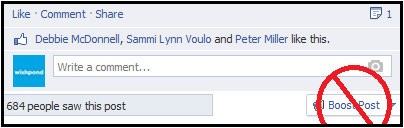
Instead, use Power Editor.
Power Editor is a free tool that helps businesses manage multiple campaigns or a large number of creatives. Power Editor makes it easy to create, edit, manage and optimize ads, campaigns, and Page posts in bulk, across a large number of different ad accounts and Pages.
What does Power Editor do that the ‘Boost Post’ button doesn’t? It allows you to:
- Control demographics such as country, age, gender, interests and education
- Track conversions on Posts that drive traffic off-site
- Target Fans who are on your email list
- Control and optimize for CPM (Cost-per-1000 Impressions) or CPC (Cost-per-Click)
- Save time by mass-editing ads and Page Posts across campaigns, accounts and Pages
- Create ads in bulk instead of having to go through each of your created Posts and ‘Boosting” them individually
Sold?
Power Editor has a very intuitive set up. Simply create a campaign ($500 Gift Card Giveaway Campaign for instance) and start building your Ads or Promoted Posts. Explore the program to get a good feel for it, and if you’re having difficulty I recommend Jon Loomer’s comprehensive guide.
You’ll see below one of the targeting functions. You can target based on an existing email list, gender, country, age, relationship status, interests, and (with recent help from Partner Categories) everything from pet ownership to “aftermarket vehicle purchase over 48 months ago.”
Tracking and Conversion Specifications:
Power Editor’s Trackingand Conversion Specs allow you to track an ever-expanding number of variables, including (but not limited to):
- Number of RSVP’s (yes and maybe) to an event
- Link clicks from any paid or organic stories to any URL
- Number of times users generated stories or engaged with a page.
- Number of claims of an offer
- App installations
Action Specifications:
The new Action Specs allow you to target your Sponsored Post or advertisement based on your Fan’s previous actions. This takes targeting to a whole new level.
The gist of Action Specs is the ability to sponsor the Comments, Likes and Shares of your successful Posts. Engagement itself will be seen by the friends of those who have engaged. This is awesome, because (as these stories lead with the voice of your Fan) they are integral to spreading your message to that all-important second tier in Facebook: Friends of Fans.
Top Tip: _ Remember that if you’re tracking an off-site conversion you need to be using an off-site pixel (developers, use thislink for information. Everybody else, thisone). Conversion pixels are used to mark actions that took place while a user was browsing your website (this includes viewing a product, registering, or even adding a product to their cart).
Tracking Engagement Level in Facebook Insights
Facebook Insights is an incredibly useful tool for determining the proper direction and performance of your brand’s Facebook profile.
There are many useful metrics within Facebook Insights and some that you should entirely ignore.
Here are the three I’ve found to be the most important to watch:
1. Per-Post Engagement
The Post engagement metric tells you the number of people who have interacted with (Liked, Commented or Shared) one of your Posts. It also identifies Post Clicks, but your CTR (see below) covers this variable far more effectively.
Why you should watch it:
Having many people see your content (Reach) is largely meaningless if they don’t interact with it. Engagement is the only measurable sign of your audience responding
In order to get the most out of your Engagement metric you have to compare it to the total Reach of the Post:
This number gives you a way to compare Posts across the board. Without it you won’t know if good Engagement on a specific Post is due to the quality of your content, or if it was simply seen by more people.
2. People Engaged
The Engagement Demographic graph tells you the age and gender of the Facebook users who engaged with your Posts.
Why you should watch it:
The People Engaged metric is vital to ensure your content is reaching your target audience.
For example:
You represent a successful downtown spa, and your business has recently decided to promote your business to men. You’ve decided a fantastic way to engage with men is to run a male-focused Facebook sweepstakes. Before you do though, you want to ensure you have a large enough male audience.
So you write male-targeted Facebook Posts (or Posts directed at girlfriends who want their boyfriends clean). With the People Engaged metric you can view if your Engagement (as well as your overall Fan base) is changing, and be exact about when you feel you’ve developed enough of an active male audience to begin your contest.
3. Post Click-through-Rates (CTR)
CTR is the number of Facebook users who clicked on your Post or Ad (not including Facebook likes, Shares or Comments)
Why you should watch it:
While it’s important to know the Engagement of your Posts, your bottom line is knowing how many people were interested in your content enough to act on your Calls-to-Action. Whether that’s downloading an app, trafficking off-Facebook to your Landing Page or clicking a link is up to your company, but you absolutely have to know to what degree they’re doing it. In short, CTR is the bottom line of your Facebook content funnel.
Conclusion
Using these three Facebook strategies will not only save you time and resources, it will ensure you’re getting the most out of the energy you’re putting in. Your time is valuable, so make sure you’re organized and working efficiently with a content calendar. If you’re on Facebook to obtain customers, remember to explore the potential of conversion pixels. If you’re there to increase your brand profile, pay close attention to your Post metrics and watch for peaks and troughs.
Further reading:
- Six Facebook Metrics Small Businesses Shouldn’t Obsess Over
- 8 Sure-Fire Facebook Post Formulas that Drive Engagement
- 11 Awesome (and 1 Terrible) Facebook Post Examples with Critiques and Best Practices
- How to Use Facebook Power Editor: A Detailed Guide
Now it’s your turn. Have you had success or frustration using Power Editor? Do you use a content calendar? Start the conversation below.
By James Scherer @wishpond


