I know the feeling: that jab to the heart that lingers in your mind for the rest of the day.
I’m referring to that moment when you check your email platform unsubscribe list only to see that it has grown in length.
Jab.
It’s painful, but is there a legitimate reason why that individual chose to end your email relationship?
Sometimes that subscriber may no longer have a need for your business or fit within your target audience. Sometimes an unsubscribe is justifiable, even preferrable.
But what about the rest of the time? What if this time the breakup was actually your fault?
Turns out there are many ways to ensure that unsubscribing never even crosses your email list’s minds. Here are 7 ways to reduce your email unsubscribe list.
1. Have a Schedule

Just like your mother taught you when you were six, scheduling and having a routine is very important. The same applies to your email marketing strategy. Think about it – as an email subscriber wouldn’t you want to be able to predict when you’re going to be receiving content or discounts in your inbox?
Has a promotional email ever caught you off guard or surprised you, leading you to scroll down and click unsubscribe immediately? I know it has for me.
The last thing you want is to hit subscribers with an email when they’re extremely busy, overwhelmed or sleeping, leading to anger and a knee-jerk unsubscribe. To ensure that never happens to your business set expectations from the beginning.
As humans we’re built to follow routine. Try to send the majority of your emails at the same time each day. Always test the time of day that leads to the best open rates for your emails, and be consistent. Once in a while changing it up is great, but remember that sticking to a pattern is the best way to go.
2. Make Your Emails Efficient and Responsive
If an email takes more than a few seconds to load, chances are your subscribers aren’t going to read it, let alone clicking through on the offer. There’s nothing more annoying than getting an email that loads slowly or worse – one that cannot be read on your mobile device.
After all, 66% of email opens in 2014 occurred on mobile and it’s been proven that 30% of people will unsubscribe if the email does not render properly.
If your business has not optimized the load time of emails or ensured they are visually appealing on mobile, you’re not giving it 100%, let alone the 110% your email strategy deserves. You can’t expect your email campaigns to be successful if a portion of your subscribers can’t even properly read all of the content.
Two things you can do:
– Use mobile optimized email templates. Most email providers have now worked out all of the mobile kinks, so look into using one that has built in photo formatting and easy finger clickability.
– Reduce the file size of all included images. It’s been proven that every additional loading second decreases conversions by 7%. There are many free sites available to reduce the size of the image while maintaining quality such as Image Optimizer, Dynamic Drive or Optimizilla.
The last thing you want is to subscribers to open an email to see 5 seconds of a blank screen or a bunch of morphed and scattered code. I would probably unsubscribe, wouldn’t you?
3. Find Out the Frequency Your Subscribers Want

Are you blasting emails to subscribers every single day or are you sending them just once in a blue moon? Whatever your email frequency, it needs to fit with the wants and needs of your list.
There are two ways you can go about figuring out the best email frequency for your list.
First, you can ask them.
When subscribers sign up, ask them the frequency they would like to see your name pop up in their inbox. Also include a link to email preferences at the bottom of each email where leads can adjust the frequency of content headed their way.
You could also (rather than just an unsubscribe button option) include a “change my preferences” link in your emails to a page that allows users to adjust the number of emails they receive. Think of it as an opt-down rather than an opt-out. It’s possible they thought about unsubscribing because they felt bombarded with emails, but would actually still be open to receiving 1-2 emails every month. This page acts as a safety net to those leads abandoning ship, keeping them afloat as a valued subscriber.
Those email leads who have shown little to no activity over the past while can also be sent an email, asking them if they would still like to receive content with a poll of frequency options.
For example you may give them the option of receiving daily emails, emails 1-2 times a week or 1-2 times a month. Using a tool like a WordPress plugin poll makes getting information like this a breeze. From there you can segment those leads into lists based on how often you will send them emails (we will get into this next don’t you worry).
And as always…
Don’t forget about testing your email frequency.
For current subscribers it may be hard to get this information, so test different frequency patterns to discover what leads to the highest open and click-through rates. Email frequency testing will provide you with the optimal number of emails you should be sending. Don’t waste the opportunity to find out what strategy is best for your subscribers.
4. Segment, Segment, and Segment Some More
If you’ve read any of Wishpond’s other email marketing articles, chances are you may be tired of hearing me talk about segmenting. But you shouldn’t be, it is genuinely one of the most important elements of email marketing success.
In fact, 28% of email marketers that segment their email list see lower opt-out and unsubscribe rates.
Segmenting your list reduces the unsubscribe jabs by providing your email subscribers with information they actually want. What a concept.
The more specific you segment and the more lists you have the better you can provide them with content or promotions they will respond to.
You may choose to segment your email leads based on:
– The industry they’re in
– Their geographic location
– The product they purchased
– A topic they’ve shown interest in
– The level of knowledge they have on a topic
Include form fields related to segmentation in your subscriber signup form so you can send relevant info from the get-go.
5. Make the Content Exclusive
If your emails are just giving subscribers information or promotional codes they can get elsewhere, they’re not going to feel very special.
You need to have an incentive for your subscribers to maintain their email relationship with you.
Just like your social media channels, your email strategy needs to give your list added bonuses or content that they can’t find anywhere else.
If it’s blog content that you send to subscribers, try writing special pieces of content every week or so, just for email subscribers. You need them to feel valued, as they have given you their email address in return for being treated as a valuable lead.
The same goes for eCommerce. Try having discount codes only for email subscribers for a period of time, exactly as you would for social media followers.
Make it clear when they sign up that they will receive access to exclusive content, promotions and information that they would not get elsewhere. This makes them feel like unsubscribing will lead them to miss out in the future, and we all know how people feel about FOMO.
6. Give Them Another Option
Okay I admit it, this one won’t reduce your unsubscribe list. But it will help you maintain subscribers for your business one way or another.
What if a subscriber decides that email marketing really just isn’t their thing? What if they’re one of those individuals who doesn’t enjoys getting info in their inbox but still wants to read your content?
Well, are they aware of your social channels? If they’re a client, do they know about your awesome blog?
When they hit that unsubscribe button why not take them to a page that explains that you have more to offer?
For example you may say “We hate to see you go but we understand email isn’t for everyone. Check out our Facebook, Twitter, or LinkedIn pages for exclusive content or our blog for daily educational content.”
This changes the email goodbye conversation to a “see you somewhere else” conversation.
After all, it’s communication that we care about. For some that may not be email, but by giving them other communication forms you are trying to meet their needs however possible, showing how your business values them.
Always remember that not all prospects or current customers need to be a fan of every aspect of your business but can still be a brand fan.
7. Ask Why!

After you come to terms with that unsubscribe jab, you need to be thinking about why it is that person decided to break up with you.
Don’t be bitter, but instead take the high road and ask for an explanation.
When an individual clicks through the unsubscribe button and clicks “yes” when asked one last time if they’re sure, follow up with a page that includes a poll. This poll takes no more than 5 seconds for them to complete but provides your business with extremely valuable information down the road.
All you have to do is find a WordPress Plugin that works for your site. An example may look something like this:
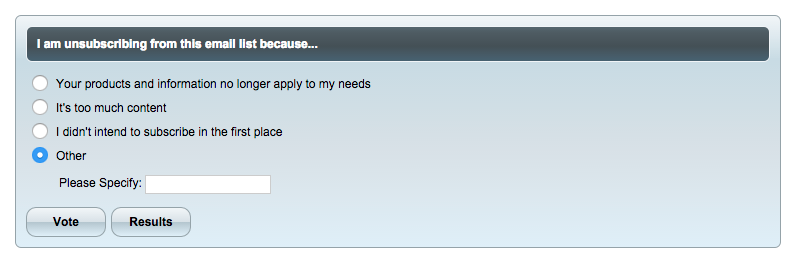
One individual unsubscribing isn’t the end of the world, let’s face it. But we do need to use them as motivation to discover what we could be doing better to prevent it becoming a bigger issue in the future.
Simply asking them “why” allows you to learn from the past to help aid you down the line. Gaining insights into why someone decided to leave is the best way to improve your strategy moving forward.
Conclusion
Your unsubscribe list is something you can’t afford to ignore.
Think of your current email strategy and what you could be doing differently to keep subscribers happy, educated and interested in what you have to say.
It’s very possible a few simple tweaks to your strategy can mean the difference between a satisfied subscriber and another unpleasant jab to your email marketing heart.
What strategies do you use to reduce your unsubscribes? Feel free to join in on the conversation below!
For more on email marketing check out the following:
- The Introductory Guide to Email Marketing
- The 5 Real Reasons Nobody’s Opening Your Emails
- 5 Reasons Your Email Marketing Strategy Isn’t Working (and How to Change That)
- 8 Tips to Make Unsubscribe Pages Work for You
– Written by Claire Grayston
Claire is a digital content marketer at Wishpond. When not racking her brain for new content, you’ll find her hiking or snowboarding the local mountains.
